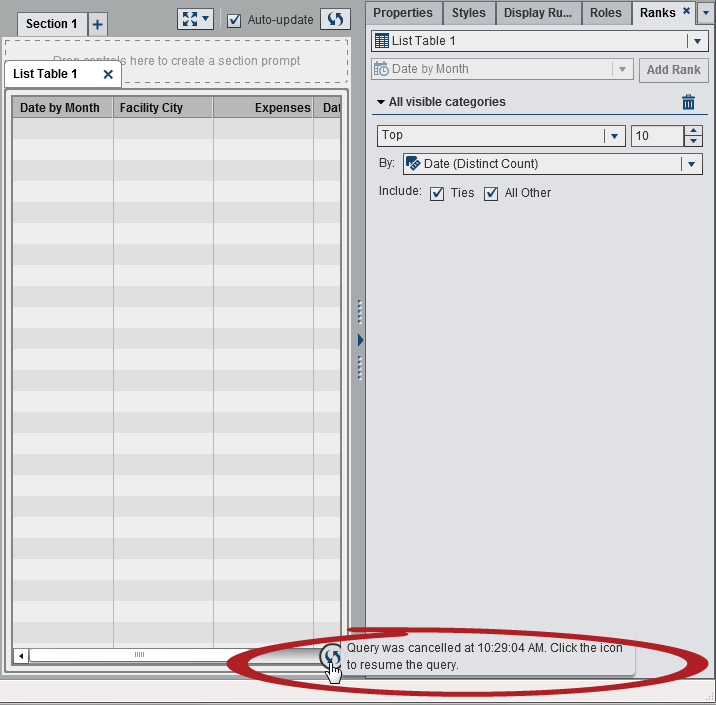Cancel a Slow-Running Query for a Report Object
To cancel slow-running
queries for a report object, position your mouse over the progress
indicator for the report object, and click the icon.
Here is an example
of the progress indicator for a list table with a slow-running query:
The Progress Indicator for List Table with a Slow-Running Query
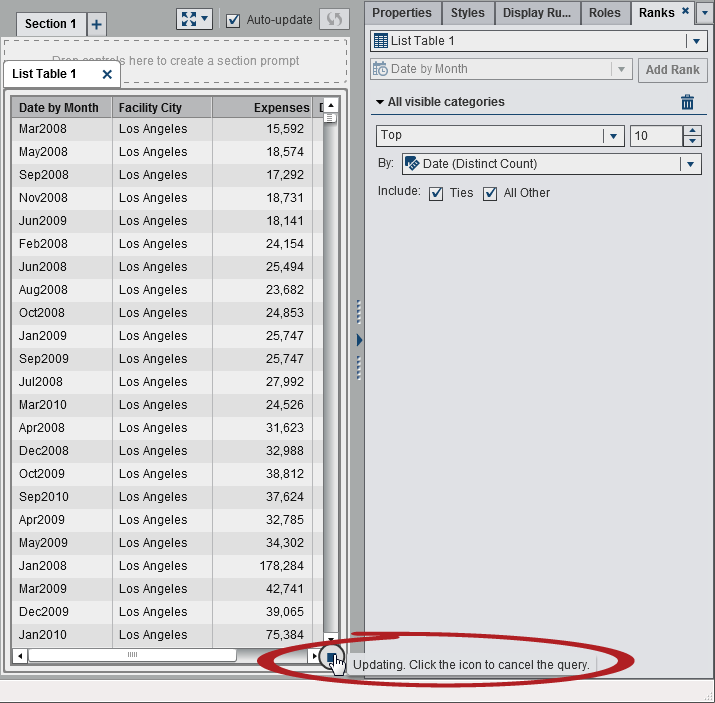
After you cancel the
query, the progress indicator is replaced by the refresh icon. To
resume a query that you canceled, click  .
.
 .
.
Copyright © SAS Institute Inc. All rights reserved.