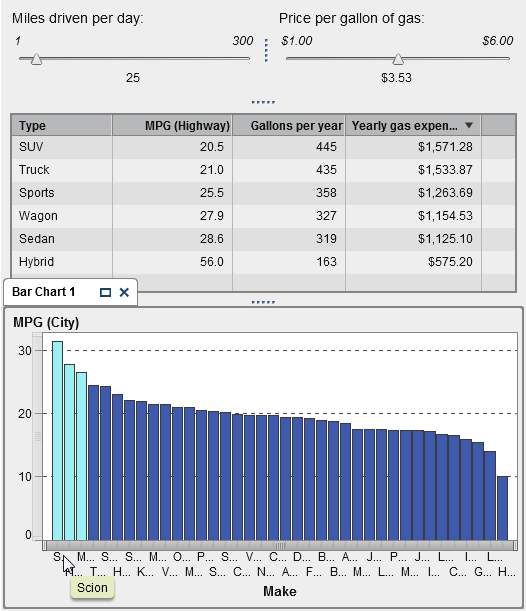Overview of Parameters
A parameter is
a variable whose value can be changed and that can be referenced by
other report objects. The SAS Visual Analytics Designer (the designer)
supports parameters for control report objects. If a control has an
associated parameter, then when the value of the control changes,
the parameter is assigned that changed value. When the value of the
parameter changes, any report objects that reference the parameter
detect the change accordingly.
Whenever a parameter
value is updated, then all display rules, ranks, calculations, and
filters that use that parameter are updated. Any report object in
the report that uses the display rule, rank, calculation, or filter
is updated accordingly.
You can use parameters
to design complex reports. For example, you might have a report with
two sliders, a list table, and a bar chart. One slider lets you adjust
the number of miles that you drive each day. The other slider lets
you adjust the price per gallon of gasoline. The results of the selections
in the sliders are calculated, and the parameters are used in a calculated
data item that is displayed in the list table. The bar chart has a
display rule, (MPG (City) > Miles per day),
so that vehicles that have a fuel economy value that is better than
the number of miles that you drive per day are highlighted.
Copyright © SAS Institute Inc. All rights reserved.