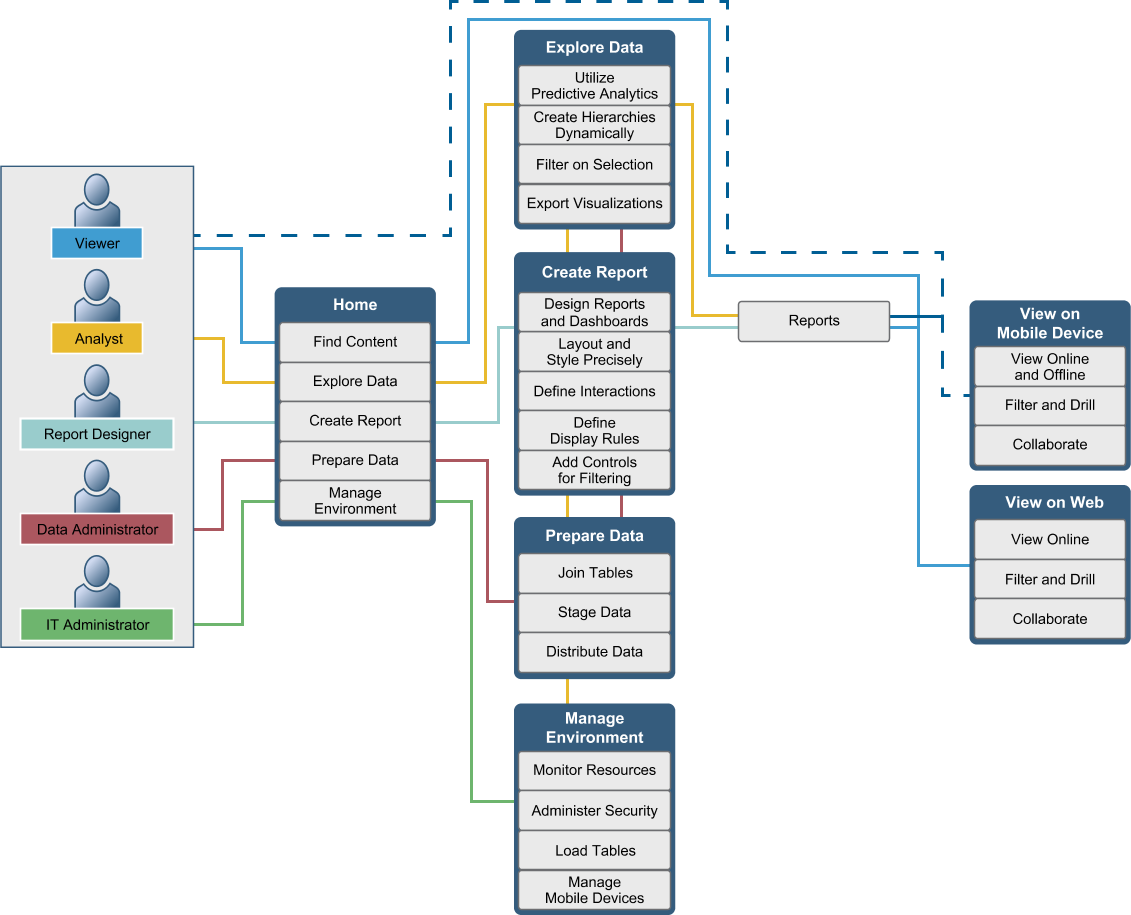How Does SAS Visual Analytics Work?
You can use SAS Visual
Analytics to explore and view data, interact with and create reports,
and display reports on a mobile device or on the web. You can explore
your data by using interactive visualizations such as charts, histograms,
and tables. Report designers can easily point and click to query central
sources of data. You can add filters and design the layout using tables,
graphs, and gauges. You can use drag and drop to create a well-formatted
report.
Copyright © SAS Institute Inc. All rights reserved.