Your First Look at the Explorer
The Explorer User Interface
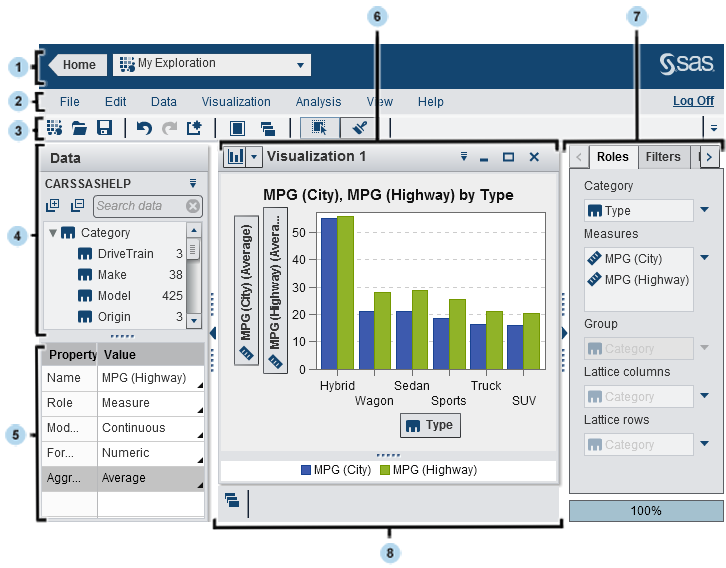
| 1 | The application bar provides access to the home page and recent explorations. |
| 2 | The menu bar offers common tasks, such as creating a new exploration. |
| 3 | The toolbar enables you to manage your explorations and visualizations. |
| 4 | The Data pane enables you to manage the data that is used in your visualizations. |
| 5 | The data properties table enables you to set data item properties. |
| 6 | The workspace displays one or more visualizations. |
| 7 | The right pane’s tabs enable you to set properties and data roles , subset data, and use comments. |
| 8 | The dock contains any minimized visualizations. |
Copyright © SAS Institute Inc. All rights reserved.