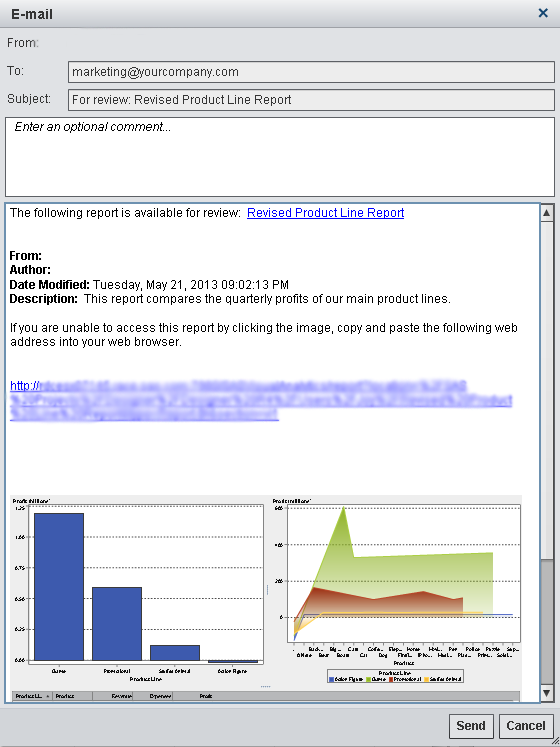E-mailing a Report
You can e-mail a report
to someone. If the recipient opens the e-mail message on a PC or Mac
with a Flash-enabled viewer, and then clicks the e-mail link, then
the report is displayed in the viewer. If the recipient opens the
e-mail message on a mobile device, and then clicks the e-mail link,
then the report is displayed using the SAS Mobile BI app if the user
has it installed.
Copyright © SAS Institute Inc. All rights reserved.