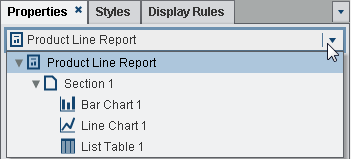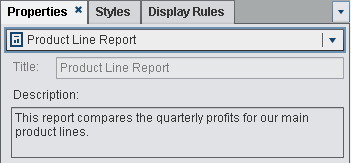Specify Report Properties
You can view or update
report properties using the Properties tab
in the right pane. For example, you can view a report title and specify
a description.
To view the report’s
title and update the description:
You can use the Properties tab
to update the properties for individual report objects. The available
properties depend on the selected report object.For information
about updating report object properties, see Using Tables, Graphs, Gauges, Controls, and Other Report Objects.
Copyright © SAS Institute Inc. All rights reserved.