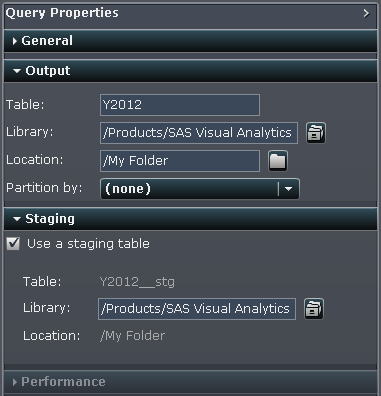Output Tables
About Output Tables
When you design a query,
you specify an output table on the Query Properties panel.
When you save the query, the output table is registered in metadata.
When you run the query, the physical table is created. The metadata
that is created when you save a query enables you to use the table
as an input table for another query or as a data source for another
SAS application.
The Table field
for the output table is a free-form text field. You cannot specify
the name of a table that is already registered in metadata. If you
edit a query that has already been saved and change the name of the
output table, the metadata for the table is changed to use the new
name. In other words, once you save a query with an output table,
that table is associated with the query.
Copyright © SAS Institute Inc. All rights reserved.