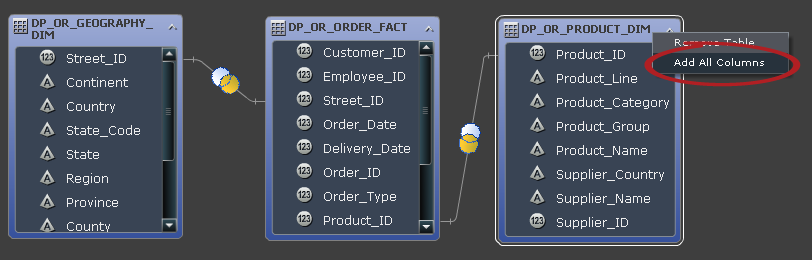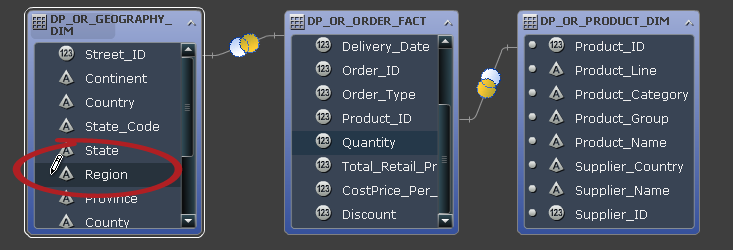Adding Columns to a Query
Understanding How SAS Visual Data Builder Works with Columns
By default, when you
add a data source (a table or subquery) to the workspace, the columns
from the data source are not automatically added as output columns
for the query.
You need to add the
columns to the query that you want to use as input. Once the columns
are added, you can specify column expressions, aggregations, and use
the pivot by feature.
Adding a Single Column from a Table
Tip
If you select the column name
an additional time, the column is added to the query again. This can
be helpful if you want to use a column for both numeric and character
data. When you add a column more than once, the Column
Name field has a number added to the name. If you change
the name, make sure that you do not leave more than one column with
the same name.
Copyright © SAS Institute Inc. All rights reserved.