Overview of the Data Preparation Interface
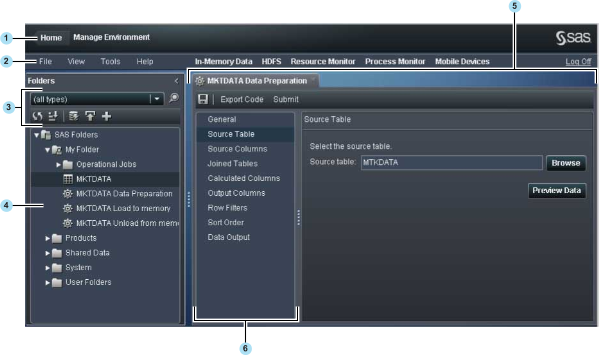
| 1 | The application bar enables you to return to the SAS Visual Analytics Home page. |
| 2 | The menu bar contains menus and buttons that enable you to perform tasks. |
| 3 | The navigation pane controls enable you to filter, sort, and search for objects. When you select a table, buttons appear that enable you to perform actions on the table. |
| 4 | The navigation pane displays a tree of tables and jobs. |
| 5 | The workspace enables you to specify job settings, and monitor and view management applications. |
| 6 | The job navigation pane lists the pages that enable you to define the settings for a job. |