Understanding Log Details
The console logs record
information such as the action that was performed, the module that
was used, the date and time, and the parameters associated with the
action. The information in these logs is valuable when reviewing the
actions that were performed by a console user. In addition to viewing
logs, the console enables an administrator to annotate the log record
with comments.
The following display
shows a console log example for starting an SSH lockout. The information
that the console shows in most of the fields, and especially in the Raw
log data section, differs according to which action is
performed.
Console Log Action Details
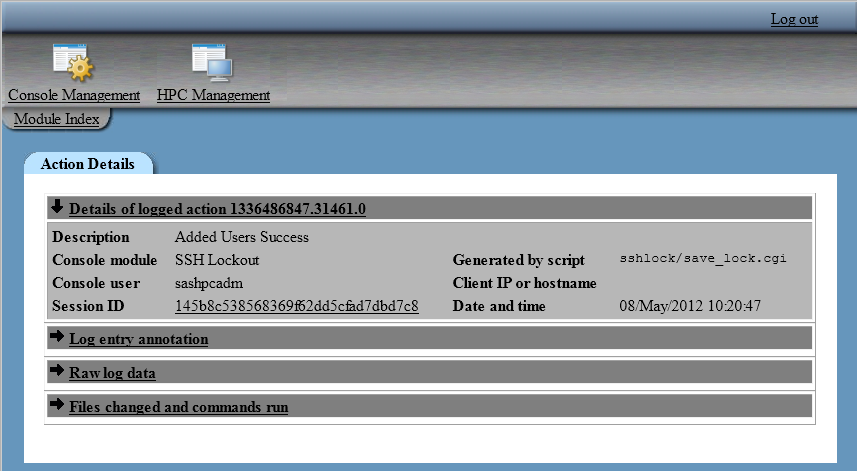
The Details
of logged action section includes the following information:
Console Log Details of Logged Action
|
Specifies the date and
time for when the action was performed. The date and time format
can be changed by specifying a different format for displayed dates
as described in Specifying Console Preferences.
|
The Log
entry annotation section enables an administrator to
save a comment about the action. Click Save after
adding a comment.
The information in the Raw
log data section differs according to the action that
was performed. The information is shown as a two-column table of parameter
names and parameter values. Most of the parameters are related to
the descriptions provided in the previous table. However, the appearance
of some fields is different. The following list describes those fields:
The Files
changed and commands run section shows the operating
system commands that were executed to perform the action and the files
that were used. This section is populated when the console is configured
to log such information. By default, the console is not configured
to log commands and files because the list of commands can be large
and can contribute to a full system disk.