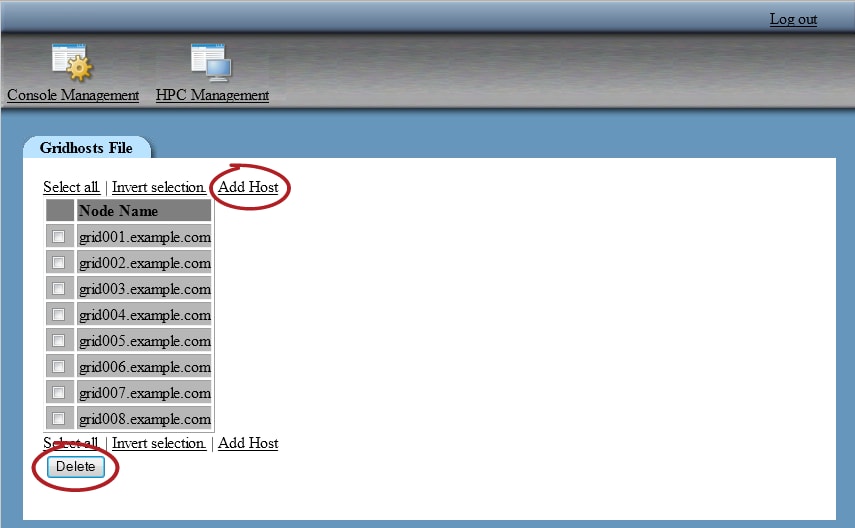Managing the Gridhosts File
Creating the File
The contents of the
file (host names) are typically created in a text editor or with shell
scripting to avoid repetitive typing. If the file is not present on
the machine that is hosting the console, then the following page is
seen after accessing the Gridhosts File Management module
of the console.
Generate Gridhosts File
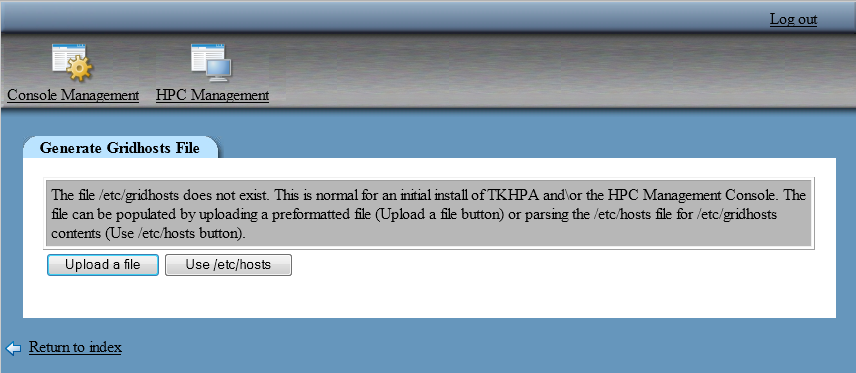
Note: The Use /etc/hosts button
cannot be used in a SAS Visual Analytics deployment to create the
/etc/gridhosts file.
If you can access the
file, then you can upload it to the machine that is hosting the console.
To upload a file: