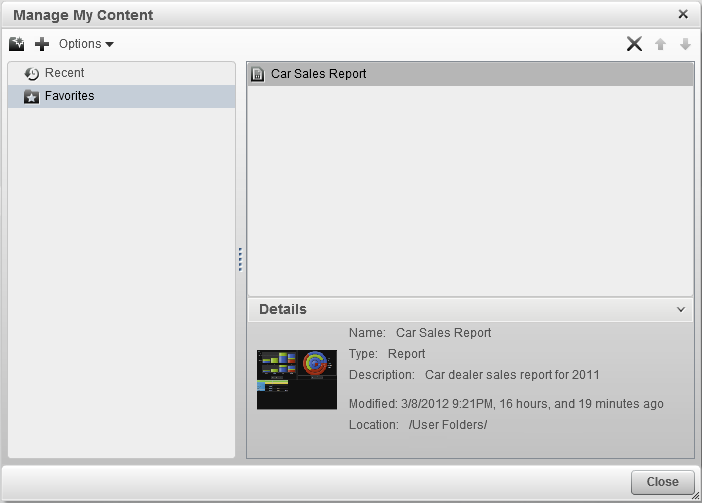The home page displays
recent reports and explorations, as well as favorites, under the
My
Content heading on the home page. To manage your content,
click
Manage to the right of the
My
Content heading. This displays the
Manage
My Content dialog box.
Manage My Content Dialog Box
The icons in the Manage
My Content dialog box let you create a new favorites
group, add a favorite, or select options.
|
|
|
|
|
Creates a new folder
for your reports and explorations.
|
|
|
Adds a report or exploration
to your list of favorites.
|
|
|
Enables you to select
either Clear Recent History or Clear
Favorites.
|
|
|
Enables you to delete
a favorites folder, a report, an exploration, or recent content one
at a time. You can delete multiple favorite items by pressing the
Ctrl key.
|
|
|
Enables you to move
favorites folders, reports, and explorations up in the list to change
what is displayed under the My Content heading
on the home page.
|
|
|
Enables you to move
favorites folders, reports, and explorations down in the list to change
what is displayed under the My Content heading
on the home page.
|
When you select a report
or exploration in the
Manage My Content dialog
box, the details such as the name and location of that report are
displayed. If you select a favorite group, the details include information
about how many favorites the folder contains and its location.