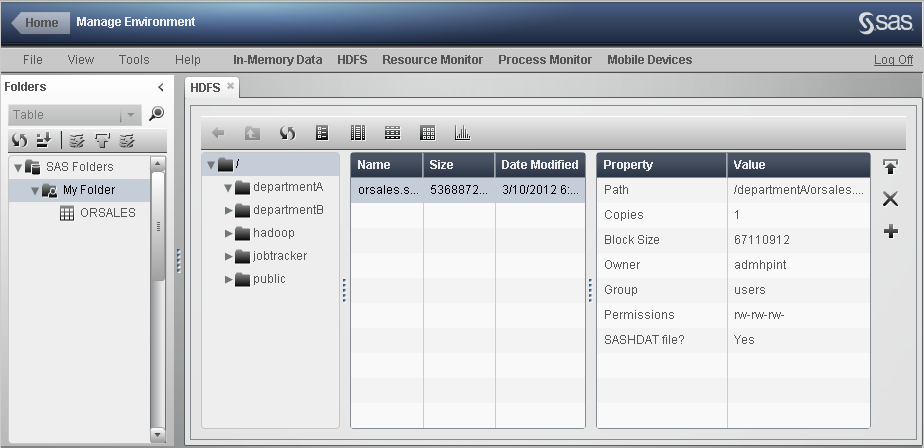What Is the HDFS Content Explorer?
The HDFS content explorer
is used to navigate through HDFS folders and to manage prepared data
that is stored in HDFS. It provides a tree-based view of the HDFS
folder structure and a table-based view of the details for the prepared
data. The HDFS content explorer is shown in the following display:
HDFS Content Explorer