What Is Covered in This Document?
This document is designed
to help you quickly and efficiently deploy SAS Visual Analytics with
a non-distributed SAS LASR Analytic Server on a single machine.
You use a program provided
by SAS called the SAS Deployment Wizard to
perform the actual installation and initial configuration of SAS Visual
Analytics. The deployment wizard is an easy-to-use program that prompts
you for the necessary information to automatically install and configure
SAS Visual Analytics.
Note: The deployment wizard prompts
you for information that might require input from your site’s
IT team. Some of the answers that you provide (such as user names
and passwords) should be recorded because you (or someone at your
site) will need this information later to use and administer SAS Visual
Analytics.
Example of a SAS Deployment Wizard Page
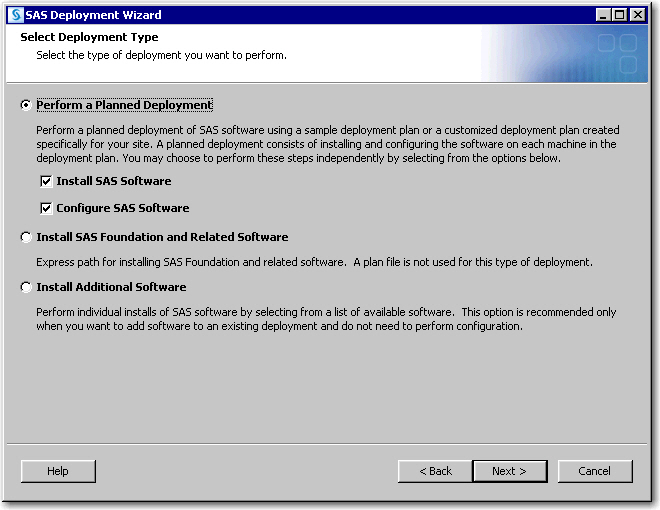
This document gives
you step-by-step instructions to successfully deploy SAS Visual Analytics.
If you find that you require more information about the deployment
wizard configuration prompts, you can do the following:
-
Click the Help button on the wizard page for the prompt in question.Location of the Help Button on a SAS Deployment Wizard Page
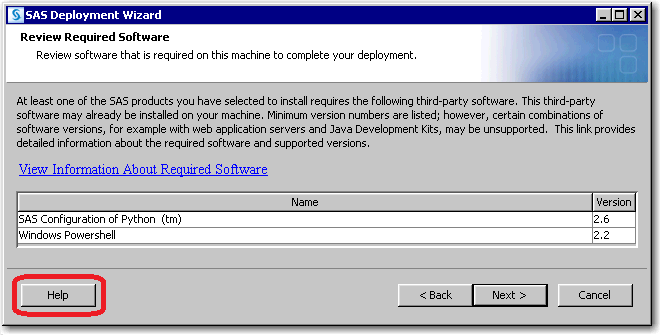
If you find that you
need more information about using the deployment wizard itself, see
the SAS Deployment Wizard and SAS Deployment Manager: User's
Guide, available at http://support.sas.com/documentation/installcenter/en/ikdeploywizug/66034/PDF/default/user.pdf.
Copyright © SAS Institute Inc. All Rights Reserved.
Last updated: September 19, 2017