Obtaining Third-Party Software
Overview of Obtaining Third-Party Software
SAS provides
you with two ways to obtain required third-party software:
SAS Software Depot: third_party Directory
Some third-party products are shipped with SAS 9.4. These products’ installation
files and documentation are located in the SAS Software Depot under the
third_party directory.
The third_party Subdirectory in the SAS Software Depot
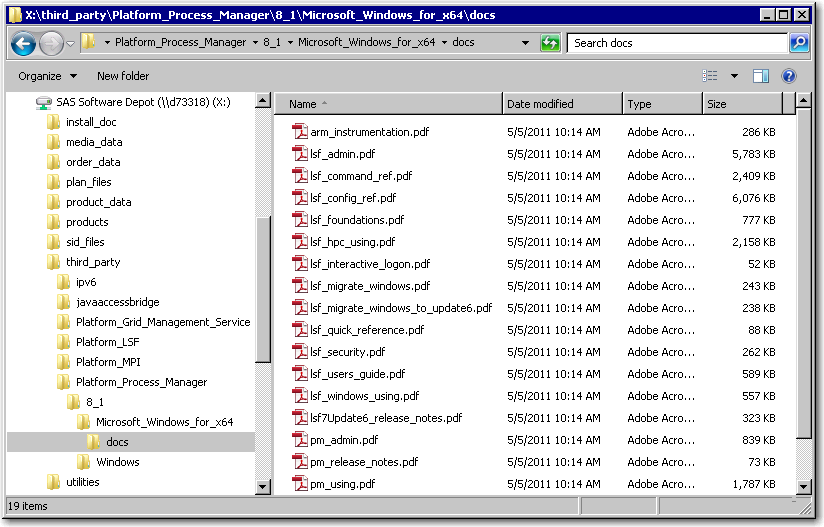
Platform Suite for SAS
is an example of one third-party application that you install in this
way. To determine whether any of your third-party software is distributed
with your order, refer to your SAS Software Summary that resides in your SAS Software Depot in your order_number directory
under
install_doc. For example:
C:\SAS
Software Depot\install_doc\order_number\ordersummary.htmlSome
third-party software can be obtained from the website that SAS maintains.
For more information, see SAS Third-Party Software Website.
SAS Third-Party Software Website
SAS maintains a third-party
software website to help you do the following:
The SAS third-party website is located at http://support.sas.com/resources/thirdpartysupport/.
-
determine what version of the product to install
-
obtain the product, if you do not already have it
-
find installation instructions
-
learn about any patches required
Copyright © SAS Institute Inc. All Rights Reserved.
Last updated: August 1, 2017