Get Table Information
To get
information about a LASR table:
-
From the main menu in the administrator, select LASR
 Manage Tables.
Manage Tables.
-
Select a table, right-click, and select Get Status.
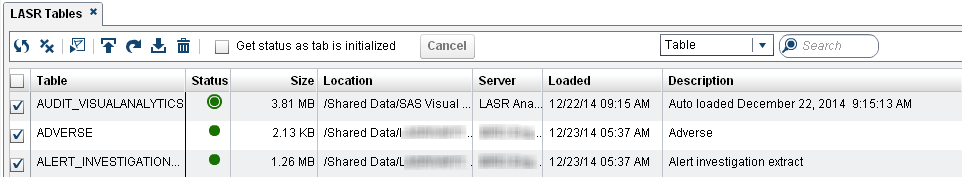
Here are some details:
-
To make sure you are seeing the most current information, repeat the get status action.
-
To get information about multiple tables, select check boxes, and then click
 in the tab toolbar.
in the tab toolbar.
-
Some columns are initially hidden. To show or hide a column, right-click on any column heading, and select the column.
-
The Status column can contain the following icons:
 Loaded
Loaded
 Loaded and compressed
Loaded and compressed Loaded, with additional full copies
Loaded, with additional full copies Loaded, with additional full copies and compressed
Loaded, with additional full copies and compressed
 Unloaded
Unloaded
-
The Size column displays the in-memory size of each loaded table. If the table is compressed or loaded with additional full copies, a tooltip in the Size column provides details.Note: For a LASR star schema that is output as a view, the displayed Size value is calculated as if the LASR star schema was output as a table. See Creating LASR Star Schemas in the SAS Visual Analytics: User’s Guide.
-
The Loaded column indicates when each table was initially loaded.
-
The Modified column indicates when each table was most recently updated (for example, appended to, reloaded, or refreshed by autoload).
-
The Loaded By column displays the user ID that loaded a table (for a distributed server) or started the server (for a non-distributed server).Note: If the FORCESIGNER= option is specified for the LASR table, then the Loaded By column is blank.
-
The LASR Name column displays table names in the in-memory format server-tag.table-name. See Uniqueness Requirements.
-
The Mapped Memory column indicates how much memory is mapped to disk. The Unmapped Memory column indicates how much memory is in use.Note: The Mapped Memory column and Unmapped Memory column are initially hidden. These columns are included only in deployments where a distributed server can use highly efficient paging to read SASHDAT files. See Memory Management in the SAS LASR Analytic Server: Reference Guide.
Copyright © SAS Institute Inc. All Rights Reserved.
Last updated: December 18, 2018