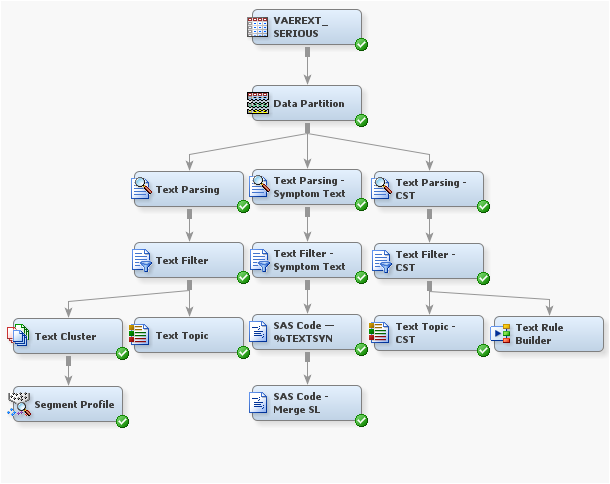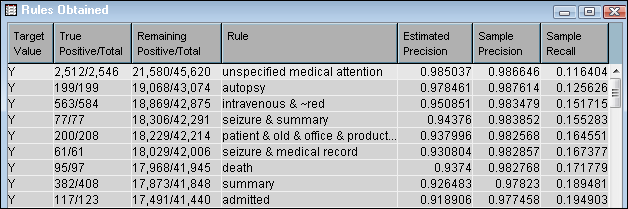Create Rules
After filtering text,
you can use the Text Rule Builder node to
create rules. Perform the following steps to use a Text
Rule Builder node in the analysis:
-
In the second column above, the True Positive (the first number) is the number of documents that were correctly assigned to the rule. The Total (the second number) is the total positive.In the third column above, the Remaining Positive (the first number) is the total number of remaining documents in the category. The Total (the second number) is the total number of documents remaining.For more information about the Rules Obtained window or the Text Rule Builder node, see The Text Rule Builder Node, and the SAS Text Miner Help.