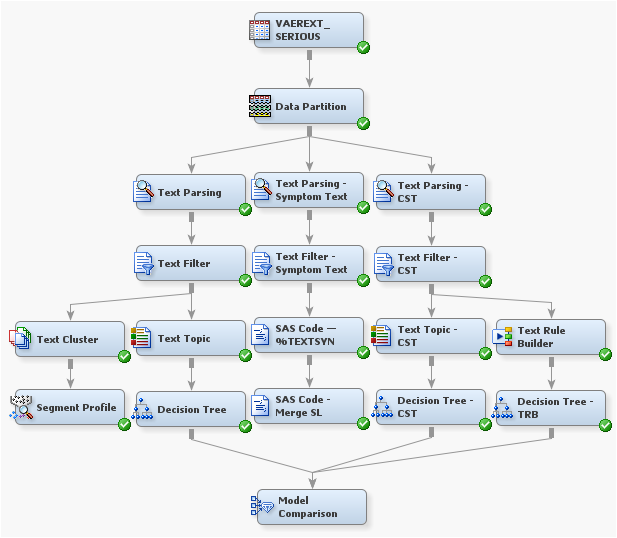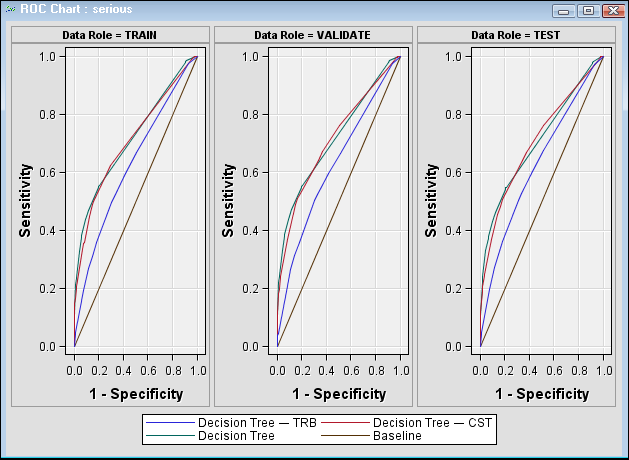To compare models using
a
Model Comparison node:
-
Select the
Assess tab
on the node toolbar and drag a
Model Comparison node
into the diagram workspace.
-
Connect the
Decision
Tree node, the
Decision Tree — CST node,
and the
Decision Tree — TRB node to
the
Model Comparison node.
-
Right-click the
Model
Comparison node in the diagram workspace, and select
Run.
Click
Yes in the
Confirmation dialog
box.
-
Click
Results in
the
Run Status dialog box when the node has
finished running.
The
Results window
appears.
-
The greater the area
under the curve, the better the model. The brown line represents the
baseline to compare the models by. The blue line represents how well
the
Decision Tree — TRB model did
at predicting the target SERIOUS.
This model used input from the
Text Rule Builder node.
The green line represents how well the
Decision Tree model
did at predicting the target SERIOUS. The red line
represents how well the
Decision Tree — CST model
did at predicting the target SERIOUS.
Both the
Decision
Tree and the
Decision Tree — CST models
performed better than the
Decision Tree — TRB model.
The
Decision Tree and the
Decision
Tree — CST models performed similarly with respect
to each other.
As an additional exercise,
you could try modifying the number of multiple or single term topics
in the
Text Topic or
Text Topic
— CST nodes. Then rerun the
Decision
Tree and the
Decision Tree — CST nodes
to see whether the models have been improved.