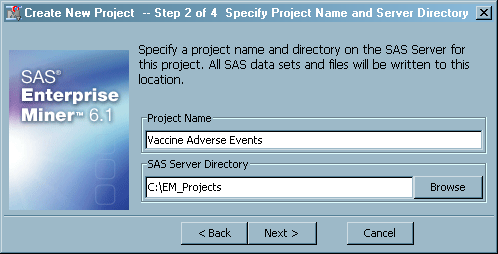Create a Project
-
Open SAS
Enterprise Miner.
-
Click
New Project in the SAS Enterprise Miner window. The
Select SAS Server page opens.
-
Click
Next. The Specify Project Name and Server Directory
page opens.
-
Type a
name for the project, such as
Vaccine Adverse Events, in the Project Name box.
-
In the SAS Server Directory box, type the path to the
location on the server where you want to store data for your project.
Alternatively, browse to a folder to use for your project.
Note: The project
path depends on whether you are running SAS Enterprise Miner as a
complete client on your local machine or as a client/server application.
If you are running SAS Enterprise Miner as a compete client, your
local machine acts as its own server. Your SAS Enterprise Miner projects
are stored on your local machine in a location that you specify, such
as
C:\EM_Projects. If you are running SAS
Enterprise Miner as a client/server application, all projects are
stored on the SAS Enterprise Miner server. If you see a default path
in the SAS Server Directory box, you can accept the default project
path, or you can specify your own project path. This example uses
C:\EM_Projects.
-
Click
Next. The Register the Project page opens.
-
Click
Next. The New Project Information page opens.
-
Click
Finish to create your project.
Copyright © SAS Institute Inc. All rights reserved.