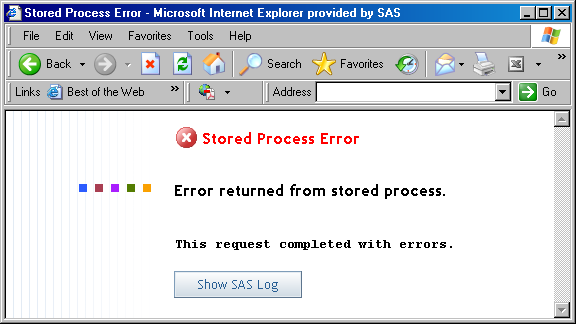Error Handling
You can write custom JSPs to handle a set of common
errors. For more information about the default error JSPs for the
SAS Stored Process Web Application, see Custom Responses.
If an error occurs while
the stored process is running, then you get an error message
with a button that you can click to show the SAS log.
In order to disable
the Show SAS Log button, you can set the
Web application initialization parameter ShowLogButton to
false or set the DebugMask initialization parameter
to completely disable debug logging. For more information, see Debugging in the SAS Stored Process Web Application .