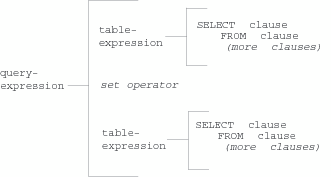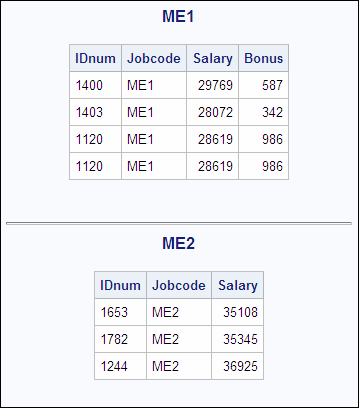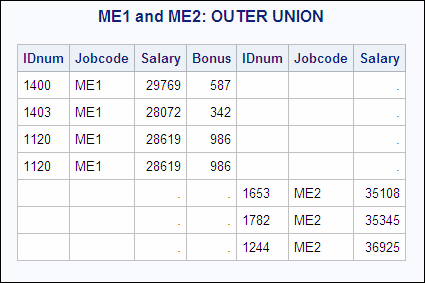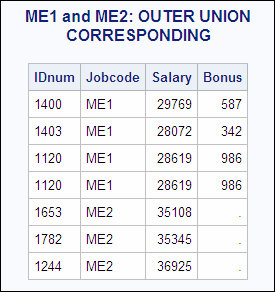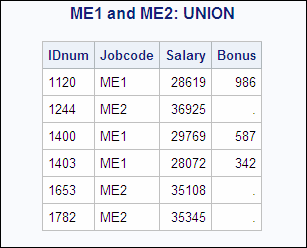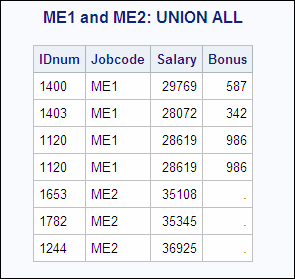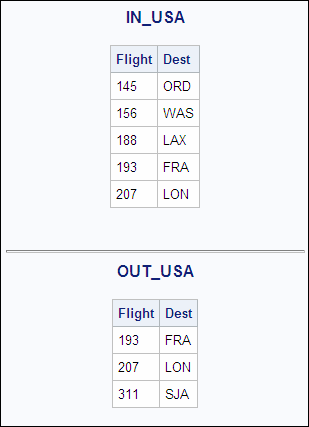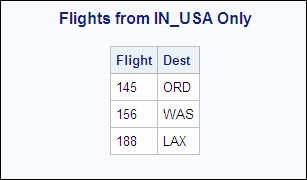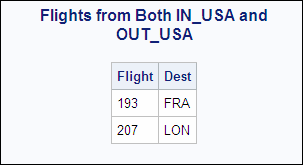query-expression
Retrieves data from tables.
| See: | table-expression |
| Query Expressions (Subqueries) | |
| In-Line Views |
Syntax
table-expression <set-operator table-expression> <…set-operator table-expression>
Required Arguments
table-expression
is described in table-expression.
set-operator
is one of the following:
INTERSECT <CORRESPONDING> <ALL>
OUTER UNION <CORRESPONDING>
UNION <CORRESPONDING> <ALL>
EXCEPT <CORRESPONDING> <ALL>
Details
Set Operators
Set operators follow
this order of precedence unless they are overridden by parentheses
in the expressions: INTERSECT is evaluated first. OUTER UNION, UNION,
and EXCEPT have the same level of precedence.
PROC SQL performs set
operations even if the tables or views that are referred to in the
table expressions do not have the same number of columns. The reason
for this behavior is that the ANSI standard for SQL requires that
tables or views that are involved in a set operation have the same
number of columns and that the columns have matching data types.
If a set operation is performed on a table or view that has fewer
columns than the one or ones with which it is being linked, then PROC
SQL extends the table or view with fewer columns by creating columns
with missing values of the appropriate data type. This temporary alteration
enables the set operation to be performed correctly.
CORRESPONDING (CORR) Keyword
The CORRESPONDING keyword is
used only when a set operator is specified. CORR causes PROC SQL to
match the columns in table expressions by name and not by ordinal
position. Columns that do not match by name are excluded from the
result table, except for the OUTER UNION operator. See OUTER UNION.
For example, when performing
a set operation on two table expressions, PROC SQL matches the first
specified column-name (listed in the SELECT clause) from one table
expression with the first specified column-name from the other. If
CORR is omitted, then PROC SQL matches the columns by ordinal position.
ALL Keyword
The set operators automatically
eliminate duplicate rows from their output tables. The optional ALL
keyword preserves the duplicate rows, reduces the execution by one
step, and thereby improves the query expression's performance. You
use it when you want to display all the rows resulting from the table
expressions, rather than just the unique rows. The ALL keyword is
used only when a set operator is also specified.
OUTER UNION
Performing an OUTER UNION is very
similar to performing the SAS DATA step with a SET statement. The
OUTER UNION concatenates the intermediate results from the table expressions.
Thus, the result table for the query expression contains all the
rows produced by the first table expression followed by all the rows
produced by the second table expression. Columns with the same name
are in separate columns in the result table.
For example, the following
query expression concatenates the ME1 and ME2 tables but does not
overlay like-named columns. Outer Union of ME1 and ME2 Tables shows the result.
data me1; input IDnum $ Jobcode $ Salary Bonus; datalines; 1400 ME1 29769 587 1403 ME1 28072 342 1120 ME1 28619 986 1120 ME1 28619 986 ; data me2; input IDnum $ Jobcode $ Salary; datalines; 1653 ME2 35108 1782 ME2 35345 1244 ME2 36925 ;
Concatenating tables
with the OUTER UNION set operator is similar to performing a union
join. See Union Joins for more information.
To overlay columns with
the same name, use the CORRESPONDING keyword.
proc sql;
title 'ME1 and ME2: OUTER UNION CORRESPONDING';
select *
from me1
outer union corr
select *
from me2;UNION
The UNION operator produces a table that
contains all the unique rows that result from both table expressions.
That is, the output table contains rows produced by the first table
expression, the second table expression, or both.
Columns are appended
by position in the tables, regardless of the column names. However,
the data type of the corresponding columns must match or the union
will not occur. PROC SQL issues a warning message and stops executing.
The names of the columns
in the output table are the names of the columns from the first table
expression unless a column (such as an expression) has no name in
the first table expression. In such a case, the name of that column
in the output table is the name of the respective column in the second
table expression.
In the following example,
PROC SQL combines the two tables:
proc sql;
title 'ME1 and ME2: UNION';
select *
from me1
union
select *
from me2; In the following example,
ALL includes the duplicate row from ME1. In addition, ALL changes
the sorting by specifying that PROC SQL make one pass only. Thus,
the values from ME2 are simply appended to the values from ME1.
proc sql;
title 'ME1 and ME2: UNION ALL';
select *
from me1
union all
select *
from me2; See Combining Two Tables for another example.
EXCEPT
The EXCEPT operator produces (from the
first table expression) an output table that has unique rows that
are not in the second table expression. If the intermediate result
from the first table expression has at least one occurrence of a row
that is not in the intermediate result of the second table expression,
then that row (from the first table expression) is included in the
result table.
In the following example,
the IN_USA table contains flights to cities within and outside the
USA. The OUT_USA table contains flights only to cities outside the
USA.
data in_usa; input Flight $ Dest $; datalines; 145 ORD 156 WAS 188 LAX 193 FRA 207 LON ; data OUT_USA; input Flight $ Dest $; datalines; 193 FRA 207 LON 311 SJA ;
INTERSECT
The INTERSECT operator produces an output
table that has rows that are common to both tables. For example, using
the IN_USA and OUT_USA tables shown above, the following example returns
rows that are in both tables:
proc sql;
title 'Flights from Both IN_USA and OUT_USA';
select * from in_usa
intersect
select * from out_usa;Copyright © SAS Institute Inc. All rights reserved.