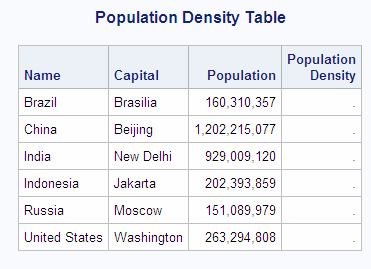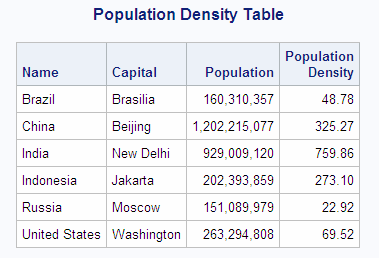Altering Columns
The ALTER TABLE statement adds, modifies, and deletes
columns in existing tables. You can use the ALTER TABLE statement
with tables only; it does not work with views. A note appears in the
SAS log that describes how you have modified the table.
Adding a Column
The ADD clause adds a new column to an existing table.
You must specify the column name and data type. You can also specify
a length (LENGTH=), format (FORMAT=), informat (INFORMAT=), and a
label (LABEL=). The following ALTER TABLE statement adds the numeric
data column Density to the NEWCOUNTRIES table:
proc sql;
delete from sql.newcountries;
insert into sql.newcountries
select * from sql.countries
where population ge 130000000;proc sql;
alter table sql.newcountries
add density num label='Population Density' format=6.2;
title "Population Density Table";
select name format=$20.,
capital format=$15.,
population format=comma15.0,
density
from sql.newcountries;The new column is added
to NEWCOUNTRIES, but it has no data values. The following UPDATE statement
changes the missing values for Density from missing to the appropriate
population densities for each country:
proc sql;
update sql.newcountries
set density=population/area;
title "Population Density Table";
select name format=$20.,
capital format=$15.,
population format=comma15.0,
density
from sql.newcountries;
For more
information about how to change data values, see Updating Data Values in a Table.
You can accomplish the
same update by using an arithmetic expression to create the Population
Density column as you re-create the table:
proc sql;
create table sql.newcountries as
select *, population/area as density
label='Population Density'
format=6.2
from sql.newcountries;
See Calculating Values for another example of creating columns with arithmetic
expressions.
Modifying a Column
You can
use the MODIFY clause to change the width, informat, format, and label
of a column. To change a column's name, use the RENAME= data set option.
You cannot change a column's data type by using the MODIFY clause.
proc sql;
delete from sql.newcountries;
create table sql.newcountries as
select * from sql.countries
where population ge 130000000;
proc sql;
title "World's Largest Countries";
alter table sql.newcountries
modify population format=comma15.;
select name, population from sql.newcountries;You might have to change
a column's width (and format) before you can update the column. For
example, before you can prefix a long text string to Name, you must
change the width and format of Name from 35 to 60. The following statements
modify and update the Name column:
Copyright © SAS Institute Inc. All rights reserved.