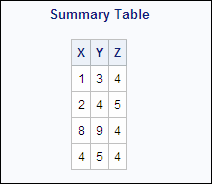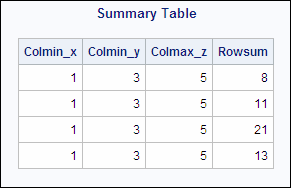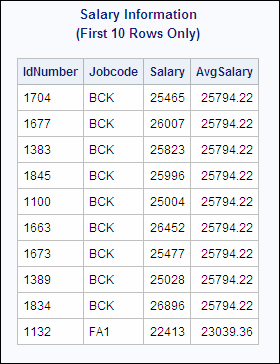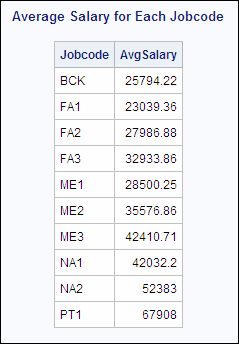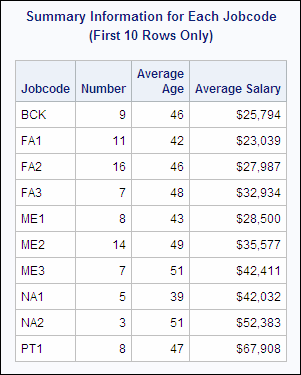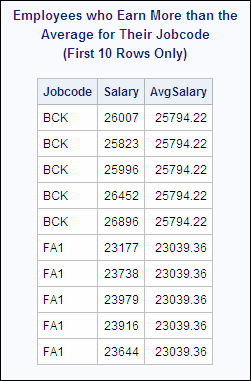summary-function
Performs statistical summary calculations.
| Restriction: | A summary function cannot appear in an ON clause or a WHERE clause. |
| See: | GROUP BY Clause |
| HAVING Clause | |
| SELECT Clause | |
| table-expression | |
| Examples: | Creating a View from a Query's Result |
Syntax
Required Arguments
summary-function
is one of the following:
AVG|MEAN
arithmetic mean or average of values
COUNT|FREQ|N
number of nonmissing values
CSS
corrected sum of squares
CV
coefficient of variation (percent)
MAX
largest value
MIN
smallest value
NMISS
number of missing values
PRT
is the two-tailed p-value for Student's t statistic, T with n – 1 degrees of freedom.
RANGE
range of values
STD
standard deviation
STDERR
standard error of the mean
SUM
sum of values
SUMWGT
sum of the WEIGHT variable values (footnote1)
T
Student's t value for testing the hypothesis that the population mean is zero
USS
uncorrected sum of squares
VAR
variance
DISTINCT
specifies that only the unique values of an SQL expression be used in the calculation.
ALL
specifies that all values of an SQL expression be used in the calculation. If neither DISTINCT nor ALL is specified, then ALL is used.
sql-expression
is described in sql-expression.
Details
Summarizing Data
Counting Rows
Calculating Statistics Based on the Number of Arguments
Remerging Data
NOTE: The query requires remerging summary
statistics back with the original
data.proc sql outobs=10;
title 'Salary Information';
title2 '(First 10 Rows Only)';
select IdNumber, Jobcode, Salary,
avg(salary) as AvgSalary
from proclib.payroll
group by jobcode;proc sql outobs=10; title 'Average Salary for Each Jobcode'; select Jobcode, avg(salary) as AvgSalary from proclib.payroll group by jobcode;
Number, Average
Age, and Average Salary columns.
The first pass provides everything that PROC SQL needs to resolve
the HAVING clause, so no remerging is necessary.
proc sql outobs=10;
title 'Summary Information for Each Jobcode';
title2 '(First 10 Rows Only)';
select Jobcode,
count(jobcode) as number
label='Number',
avg(int((today()-birth)/365.25))
as avgage format=2.
label='Average Age',
avg(salary) as avgsal format=dollar8.
label='Average Salary'
from proclib.payroll
group by jobcode
having avgage ge 30;proc sql outobs=10;
title 'Employees who Earn More than the';
title2 'Average for Their Jobcode';
title3 '(First 10 Rows Only)';
select Jobcode, Salary,
avg(salary) as AvgSalary
from proclib.payroll
group by jobcode
having salary > AvgSalary;-
the values returned by a summary function are used in a calculation. For example, the following query returns the values of X and the percentage of the total for each row. On the first pass, PROC SQL computes the sum of X, and on the second pass PROC SQL computes the percentage of the total for each value of X:
data summary; input x; datalines; 32 86 49 49 ;
proc sql; title 'Percentage of the Total'; select X, (100*x/sum(X)) as Pct_Total from summary;Percentage of the Total x Pct_Total ------------------- 32 14.81481 86 39.81481 49 22.68519 49 22.68519 -
the values returned by a summary function are compared to values of a column that is not specified in the GROUP BY clause. For example, the following query uses the PROCLIB.PAYROLL table. PROC SQL remerges data because the column Salary is not specified in the GROUP BY clause:
proc sql; select jobcode, salary, avg(salary) as avsal from proclib.payroll group by jobcode having salary > avsal; -
a column from the input table is specified in the SELECT clause and is not specified in the GROUP BY clause. This rule does not refer to columns used as arguments to summary functions in the SELECT clause.For example, in the following query, the presence of IdNumber in the SELECT clause causes PROC SQL to remerge the data because IdNumber is not involved in grouping or summarizing during the first pass. In order for PROC SQL to retrieve the values for IdNumber, it must make a second pass through the data.
proc sql; select IdNumber, jobcode, avg(salary) as avsal from proclib.payroll group by jobcode;