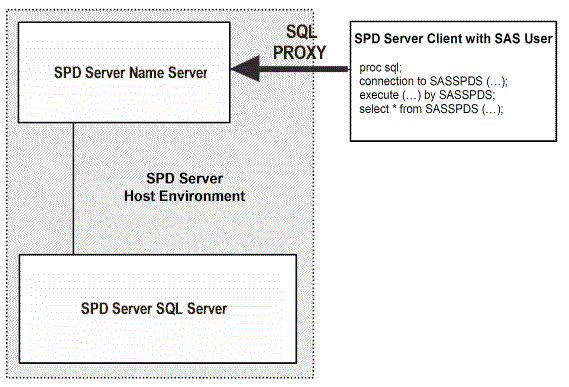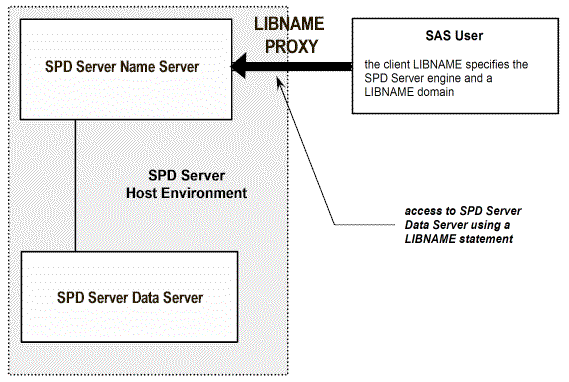Accessing SPD Server through SAS
You begin an SPD Server session by starting your SPD
Server client. You can use SQL commands to start your SPD Server
client session, or you can use a LIBNAME statement. Both methods use
the sasspds engine and initiate communication between the SPD Server
client machine and the SPD Server host.
SQL Pass-Through Facility
SAS can execute SQL
commands within the client, or pass the SQL to the server. SPD Server
supports SQL that is passed to it from the client. The SPD Server
host can completely evaluate SQL expressions. SPD Server also supports
nested SQL pass-through commands. You can use SQL pass-through commands
to connect to other SPD Server hosts while you are connected to your
SPD Server host. You can use nested pass-through commands to distribute
simultaneous SQL queries across multiple SPD Server hosts on your
network.
You can access the SQL
pass-through facility with or without SAS syntax and applications.
You can use SAS to connect to an SPD Server host by using pass-through
syntax from PROC SQL or from other SQL-aware SAS applications. For more information about the SPD Server pass-through facility
and for syntax examples, see Accessing and Creating SAS Scalable Performance Data (SPD) Server Tables.
LIBNAME Access
SAS users can initiate
a client session by issuing a LIBNAME statement using the SASSPDS
engine. LIBNAME access is shown in SPD Server Client Access (SAS User) to SPD Server Host Using a LIBNAME Statement. Connecting to SAS Scalable Performance Data (SPD) Server
explains the mechanics of LIBNAME access to the engine and SPD Server
LIBNAME options.
SPD Server Host Name Server
Distributed computing
can enrich user resources, but in order to connect to an SPD Server,
you must know its location within your network. Instead of requiring
users to memorize long paths or IP addresses, SPD Server software
uses a specialized server called a name server. The SPD Server name
server locates active SPD Server hosts on your network. A name server
recognizes active SPD Server machines because all of the SPD Servers
register with the name server as they start and contact the host machine.
The name server keeps
network addresses and a list of the LIBNAME domains for each SPD Server
host. An SPD Server LIBNAME domain is a logical entity that SPD Server
creates. A LIBNAME domain maintains domain attributes such as the
library name, owner, and contents. Whenever you use a LIBNAME statement
to specify a LIBNAME domain, a name server can determine the correct
directory path to the SPD Server data library and connect your SPD
Server client to the SPD Server host for that domain.
Specifying the Port Address for the Name Server
SPD Server clients use
port addresses to locate an SPD Server name server. SPD Server administrators
must assign a port address to a name server. Most UNIX system clients
use their local
/etc/services file
to register port assignments. The service name for an SPD Server name
server in an /etc/services file must
be SPDSNAME. PC clients use services files to register port assignments.
The services files on PC clients vary based on the software that the
PC network uses.
When a client SPD Server
application issues a LIBNAME statement that does not include the port
address of the name server, SPD Server checks the services file for
the SPDSNAME entry and the port address. If you register the name
server port assignment in your client's network services file, you
will not have to code name server port numbers when you write SAS
jobs. For
examples of how to use a LIBNAME statement to connect to the host,
see Examples of the LIBNAME Statement.
Copyright © SAS Institute Inc. All rights reserved.