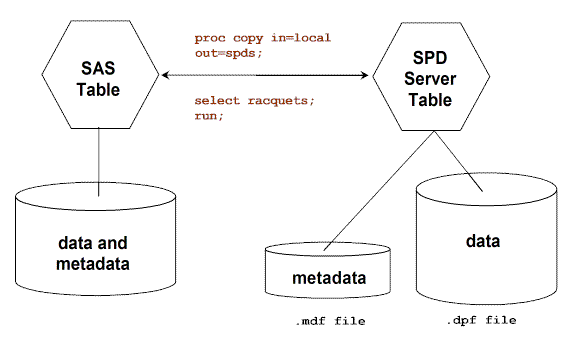Migrating Tables between SAS and SPD Server
SAS and SPD Server Table Migration Examples
Create a SAS Table from an SPD Server Table
To create a SAS table
from an SPD Server table, issue a LIBNAME statement, but do not specify
the engine SASSPDS. Your program creates a Base SAS table. (Later,
if you decide to use SPD Server capabilities, you can convert the
Base SAS table to the SPD Server format. Conversion is easy. Interchange
table formats using the COPY procedure. See Convert from SAS to SPD Server Format.)
/* Create local racquets data set. */
LIBNAME local '/u/sasdemo/local';
data local.racquets;
input racquet_name $20. @22 weight_oz @28 balance $2.
@32 flex @36 gripsize
@42 string_type $3. @47 retail_price @55 inventory_onhand;
datalines;
Filbert VolleyMaster 10.5 HL 5 4.5 syn 129.95 5
Solo Queensize 10.9 HH 6 5.0 syn 130.00 3
Perkinson AllCourt 11.0 N 5 4.25 syn 159.99 12
Wilco Specialist 8.9 HL 3 5.0 nat 287.50 1
;
Convert from SAS to SPD Server Format
SITEUSR1 creates libref
SPORT, associates SPORT with the SPD Server engine SASSPDS, and points
to the CONVERSION_AREA domain on an SPD Server host server named HUSKY.
User SITEUSR1 uses a default named service SPDSNAME to locate the
port number of the name server and requests a prompt for the password.
The PROC COPY statement
reads the SAS table LOCAL.RACQUETS and writes the SPD Server table
SPORT.RACQUETS to the CONVERSION_AREA domain. After the PROC COPY
statement executes, the SAS table becomes two SPD Server table component
files.
Copyright © SAS Institute Inc. All rights reserved.