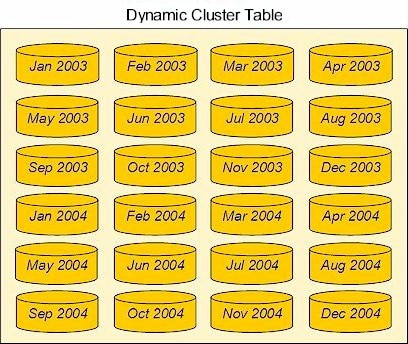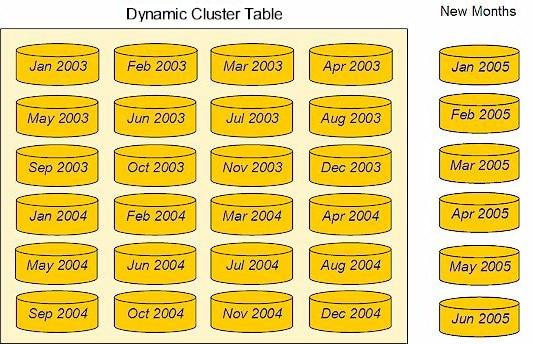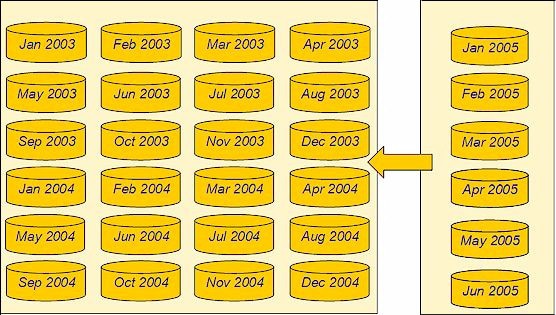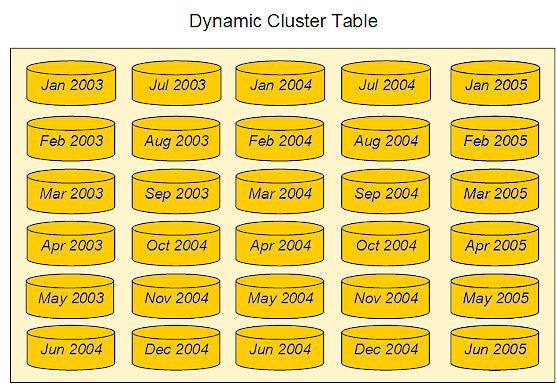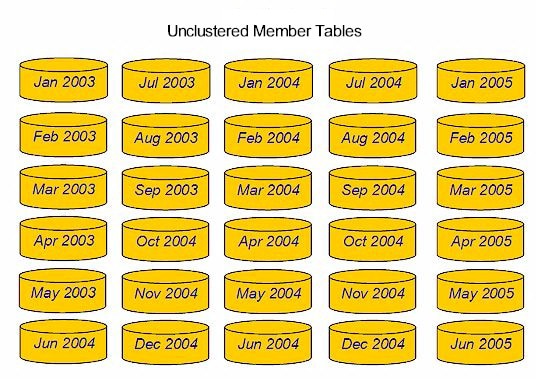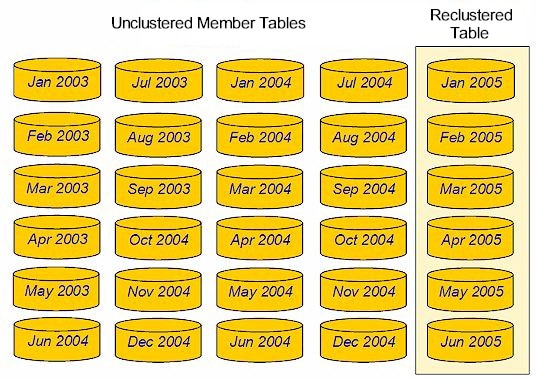Creating and Controlling Dynamic Cluster Tables
Creating dynamic cluster tables in SPD Server is simple
and straightforward. The following tasks are associated with creating
and controlling dynamic cluster tables.
Create a Dynamic Cluster Table
To create dynamic cluster
tables in SPD Server, you must have a set of related SPD Server tables
that you want to cluster, such as tables that contain monthly sales
transactions. The SPD Server tables that you want to cluster must
all be in the same domain. They must use identical table structures
(columns and indexes) and compression. However, member table partition
sizes and member table owners can vary. These requirements ensure
the metadata compatibility that is necessary to create dynamic cluster
tables in SPD Server.
After the SPD Server
tables are organized, a simple PROC SPDO command is used to bind the
tables into a dynamic cluster table.
The following graphic
shows a dynamic cluster table with 24 members. Each member table is
an SPD Server table that contains monthly sales transactions.
The following code shows
the PROC SPDO command syntax that is used to create dynamic cluster
tables from the member tables:
PROC SPDO library=domain-name;
cluster create Sales_History
mem=sales200301
mem=sales200302
mem=sales200303
mem=sales200304
mem=sales200305
mem=sales200306
mem=sales200307
mem=sales200308
mem=sales200309
mem=sales200310
mem=sales200311
mem=sales200312
mem=sales200401
mem=sales200402
mem=sales200403
mem=sales200404
mem=sales200405
mem=sales200406
mem=sales200407
mem=sales200408
mem=sales200409
mem=sales200410
mem=sales200411
mem=sales200412
maxslot=36 ;
quit ;
PROC SPDO uses a LIBRARY
statement to identify the domain that contains the tables to be clustered.
The CLUSTER CREATE syntax specifies the name of the dynamic cluster
table to be created (Sales_History).
The MEM= syntax identifies
the members of the dynamic cluster table. The tables in the example
represent monthly sales transactions. This example uses 24 monthly
sales tables for the years 2003 and 2004.
MAXSLOT= specifies
the maximum number of member tables that are allowed in the dynamic
cluster table Sales_History.
Dynamic Cluster Table Examples contains more extensive code examples of creating dynamic
cluster tables.
Verify Dynamic Cluster Table Control Access
A user must have SPD
Server control access on any member tables that are used in the CLUSTER
CREATE or CLUSTER ADD commands. A user must also have SPD Server
control access on the dynamic cluster table itself to submit a CLUSTER
UNDO command. There is no restriction on table ownership if the user
has control access on all member tables. All users that have access
to a domain have default control access on tables that were created
by the user Anonymous within that domain. ACLs can be defined on a
dynamic cluster table after it is created. The permissions that are
specified in the dynamic cluster table ACL are applied when SPD Server
accesses the dynamic cluster table. Any individual ACL that is defined
on a member table does not apply during the time when the member table
is part of a created dynamic cluster table.
Add Tables to a Dynamic Cluster Table
To add tables to a dynamic
cluster table, you must have an existing dynamic cluster table. The
SPD Server tables that you want to add to the dynamic cluster table
must all be in the same domain as the dynamic cluster table. They
must use identical table structures (columns and indexes) and compression.
However, member table partition sizes and member table owners can
vary. These requirements ensure the metadata compatibility that is
required to add to a dynamic cluster table.
After the SPD Server
tables are organized, a simple PROC SPDO command is used to add the
tables to an existing dynamic cluster table.
The following graphic
shows sales tables for the first six months of 2005. These tables
are set up to be added to the dynamic cluster table that contains
monthly sales transactions data for 2003 and 2004.
The following code shows
the PROC SPDO command syntax that is used to add tables to an existing
dynamic cluster table:
PROC SPDO library=domain-name;
cluster add Sales_History
mem=sales200501
mem=sales200502
mem=sales200503
mem=sales200504
mem=sales200505
mem=sales200506;
quit;
PROC SPDO uses a LIBRARY
statement to identify the domain that contains the existing dynamic
cluster table that you want to add to. The CLUSTER ADD syntax specifies
the name of the dynamic cluster table that you want to add to (Sales_History).
The MEM= syntax identifies
the member tables of the table to be added to the existing dynamic
cluster table.
In the following graphic,
six tables that include monthly sales transactions for the first half
of 2005 are set up to be added to the existing dynamic cluster table
that contains 2003 and 2004 sales transactions data.
Dynamic Cluster Table Examples contains more extensive code examples of adding to a dynamic
cluster table.
Undo Dynamic Cluster Tables
To undo a dynamic cluster
table, you must have an existing dynamic cluster table. Undoing the
dynamic cluster table reverts the table back to its unbound SPD Server
tables. Undoing a dynamic cluster table is required to remove a specific
member table from a dynamic cluster table, to add data to a specific
member table in the dynamic cluster table, or to completely refresh
a specific member table that belongs to the dynamic cluster table.
The following graphic
shows a dynamic cluster table with 24 members. Each member contains
monthly sales transactions for the years 2003 and 2004.
The following code shows
the PROC SPDO command syntax that is used to undo an existing dynamic
cluster table:
PROC SPDO uses a LIBRARY
statement to identify the domain that contains the existing dynamic
cluster table that you want to undo. The CLUSTER UNDO syntax specifies
the name of the dynamic cluster table that you want to undo (Sales_History).
Dynamic Cluster Table Examples contains more extensive code examples of undoing a dynamic
cluster table and refreshing it.
Refresh Dynamic Cluster Tables
To refresh a dynamic
cluster table, you perform the same actions that are required to undo
a dynamic cluster table. Then, you recreate the dynamic cluster table
after you add a member table or change an existing member table. An
example of refreshing an SPD Server dynamic cluster table is updating
a dynamic cluster table every month. The dynamic cluster table's members
are tables containing the previous 24 months of sales transactions
data.
To refresh a dynamic
cluster table, use two sequential PROC SPDO commands. Submit CLUSTER
UNDO and CREATE CLUSTER on the member tables. The dynamic cluster
table is first undone. Then, table changes are made, and the dynamic
cluster table is rebound.
The following example
unbinds the sales transactions tables for 2003 and 2004. It then refreshes
the dynamic cluster table with sales transactions tables for the first
six months of 2005.
Dynamic Cluster Table Examples contains a more extensive code example of unbinding a dynamic
cluster table and refreshing it by recreating it with different member
tables.
Modify Dynamic Cluster Tables
The following code shows
the PROC SPDO command syntax that is used to modify a dynamic cluster
table:
The CLUSTER MODIFY
command sets the MINMAXVARLIST attribute on variables that belong
to an existing dynamic cluster. The variable names that are specified
in the CLUSTER MODIFY command must exist in the dynamic cluster tables.
The variables must not have a preexisting MINMAXVARLIST setting. When
the SPD Server runs the CLUSTER MODIFY command, the dynamic cluster
table is unclustered and the variable modifications are made to the
individual member tables. The dynamic cluster table is recreated after
the variable modifications have completed. Control access and exclusive
access to the dynamic cluster table is required to run the CLUSTER
MODIFY command. SPD Server performs a full table scan to initialize
the MINMAXVARLIST values in each member table. As a result, the processor
time required for the CLUSTER MODIFY command is directly related
to the sizes of the tables that belong to the dynamic cluster table.
If an error occurs while the CLUSTER MODIFY command is running, the
dynamic cluster table cannot be recreated, and the user needs to manually
recreate it using the CLUSTER CREATE command.
Creating Dynamic Clusters with Unique Indexes
The CLUSTER CREATE command
in PROC SPDO has an option that enables you to specify whether the
unique indexes that are defined in the member tables should be validated
and marked as unique in the dynamic cluster table. If the UNIQUEINDEX
option is set to NO, then unique indexes are not validated, and the
dynamic cluster table metadata does not mark the indexes as unique
within the cluster. If the UNIQUEINDEX option is not specified, then
the default setting YES is used. In this case, the indexes are validated
and marked as unique within the cluster. The processing that is required
to validate the unique indexes depends on the number of rows in the
tables. Processing can take considerable time for larger tables. If
the validation process is chosen, and the indexes are not unique,
the CLUSTER CREATE command fails.