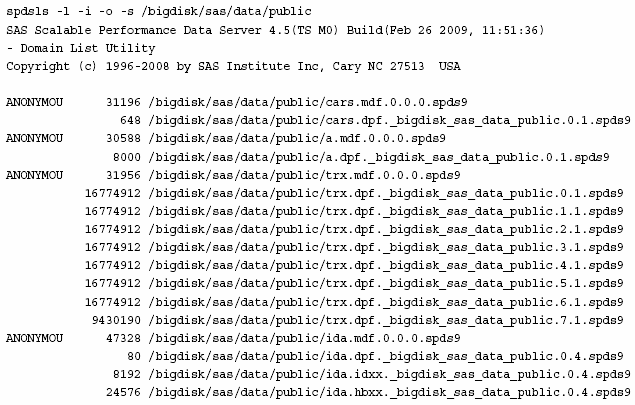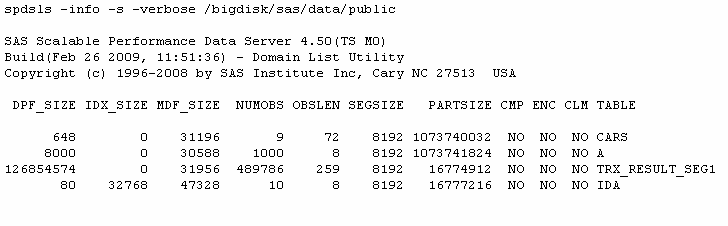SAS Scalable Performance Data (SPD) Server Table List Utility spdsls
Description
Usage
spdsls -l [-i] [-o] [-a] [-s] [-v] [-v8] [-v6] [-aonly] <libpath> [Table...] spdsls -c [-i] [-o] [-a] [-v] <ComponentPath> spdsls -info [-o] [-v] [-verbose] [-n] [-s] [-v8] [-v6] <libpath> [Table...]
spdsls -l
lists all component
files for a specified SPD Server table in the LIBNAME domain. If no
table is specified, all tables in the LIBNAME domain are listed. You
can use the output list with any system full backup utility.
spdsls -c
For a specified component
file (which is identified by a complete path), lists all other component
files for the table that contains the specified file. If you have
an SPD Server table file that is corrupted or that has been deleted,
use this option to find all related component files that might be
affected.
Options
-a
includes the domain
ACL files in the listing. The files contain the access control lists
(ACLs) for any SPD Server table in the domain.
-c
For a specified component
file (identified with a complete path), lists all other component
files for the table. If you have an SPD Server table file that is
corrupted or that has been deleted, use this option to find all related
component files that might be affected.
-l
For a specified SPD
Server table in the LIBNAME domain, lists all component files for
the table. If there is no table specified, lists all tables in the
LIBNAME domain. The output list can be used with any system full backup
utility.
-s
lists the size of the
component file, in bytes. When you use this option with spdsls
-info, the size of the accumulated component file is
listed, in bytes.
-verbose
when specified with spdsls
–info, the -verbose option
includes detailed information about an SPD Server table. The information
includes the number of observations in the table, the length of the
observation, the size of the index segment, the partition size, and
whether the table is compressed, encrypted, or is a cluster member.
Copyright © SAS Institute Inc. All rights reserved.