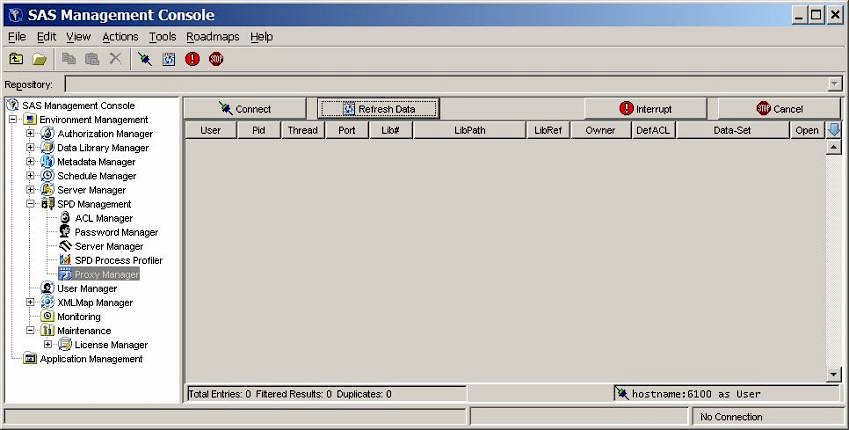Proxy Manager
Overview of Proxy Manager
Click the Proxy Manager folder in the SAS Management
Console window to display tables that list all users
that access a specific SPD Server host. The current libref allocations
are displayed for each user, as well as information about the proxy
that serves each libref. Available proxy information includes the
process ID, the port number, the library path, and, if the libref
was established with record locking, the thread ID. For each allocated
libref, you can view every data set that is accessible to or open
in the libref. If a libref was established with ACL special privileges,
then all data sets in the specified domain are visible and accessible
to that libref, regardless of any connection settings that are established
through the SPD Management utilities in the SAS Management Console.
Before you can perform
any operations in the Proxy Manager, you must be connected to an SPD
Server host. For more information about connecting to a host, see Connect to an SPD Server.
After you connect to an SPD Server host, click Refresh
Data in the Proxy Manager to update the table data.
You can filter, sort,
reorder, and hide Proxy Manager table columns to display proxies of
interest. Click on the column headings and select the appropriate
choice from the menu.
Refresh Proxies
Click Refresh
Data to to show the most current proxy data. You must
refresh the data after an initial connection or after a proxy state
has been manipulated. Because a proxy's state is dynamic, each refresh
provides only a current snapshot of the proxies. The status of the
data might change immediately after you refresh the data. If no users
are currently logged on to the server, a window displays a message
to that effect.
Interrupt Proxies
Click Interrupt to interrupt the proxies for a selected libref'. The proxy's activity
is halted the next time it attempts to process data from its socket.
The frequency with which the proxy accesses its socket is unpredictable
and can vary depending on many variables. However, the proxy interrupt
operation is typically the first method you use to halt a proxy from
accessing a given data set or domain.