Overview of SAS Simulation Studio
Compound Blocks
Figure 2.5 shows the completed repair shop model. This model contains several yellow blocks labeled Arrivals, Delay, and Chance; these are compound blocks. If you double-click the yellow compound block labeled Arrivals, you see that it is made up of two blocks: a Numeric Source block and an Entity Generator block. (See Figure 2.6.) Compound blocks are a handy way to organize and streamline your model by collapsing groups of blocks into one block. Compound blocks are also useful in situations where you have the same logic repeated more than once because they can be saved to a template and later reused. For example, double-clicking a Chance compound block reveals that it is made up of three blocks. (See Figure 2.7.) By combining them into one compound block and saving it to a template, you can easily reuse this same logic at other places in your model. See Chapter 7: Compound and Submodel Blocks, for more information about creating and saving compound blocks.
Figure 2.5: Repair Shop Model
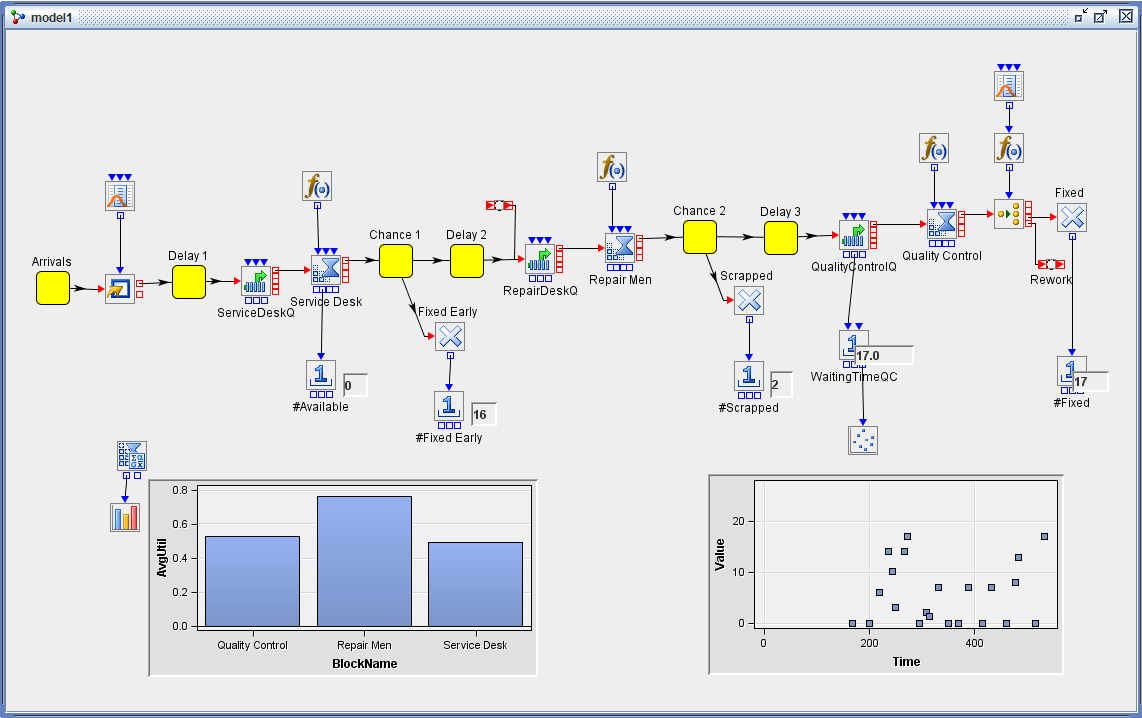
Figure 2.6: Arrivals Compound Block

Figure 2.7: Chance Compound Block
