Introduction to SAS Simulation Studio
Simulation Studio Graphical User Interface
As mentioned in Chapter 2: Overview of SAS Simulation Studio, Simulation Studio provides a graphical user interface (GUI) and a batch interface. Initially, most users typically use the Simulation Studio GUI to build and execute simulation models. This chapter provides a high-level overview of Simulation Studio from the GUI perspective and discusses the major components of the application framework. The batch interface is detailed in Chapter 13: Batch Execution.
Figure 3.1: Simulation Studio Application Framework
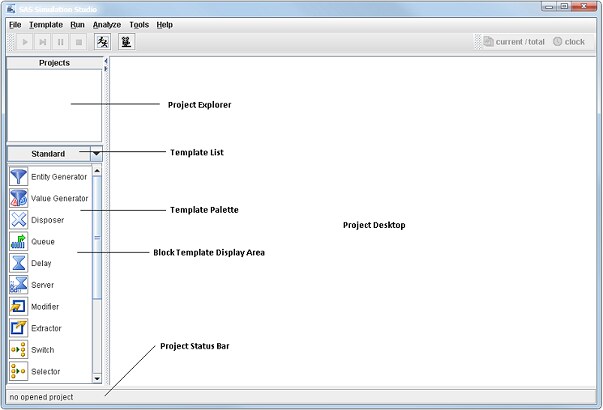
When you start the Simulation Studio application, the graphical user interface opens on your computer screen as shown in Figure 3.1. This window consists of six main areas: menu, toolbar, block template display area, project explorer, project desktop, and project status bar. The following sections provide details about each of these areas, as well as how to launch the application.