Expressions
Examples
The following are some sample expressions and how they are evaluated in Simulation Studio.
-
The expression (AttributeA || AttributeB) && (! AttributeC) evaluates to true if the following two conditions are both satisfied: either AttributeA or AttributeB is true, and AttributeC is false.
-
Assume the following values:
Attribute = 1, Attribute2 = 2, Attribute3 = 1, Attribute4 = 5, Attribute5 = 2, and Attribute6 = 4.
- ((Attribute + Attribute2 – Attribute3) * Attribute4 / Attribute5) % Attribute 6
-
evaluates to 1 because 1 + 2 – 1 is 2, the result 2 multiplied by 5 is 10, the result 10 divided by 2 is 5, and the remainder of 5 divided by 4 is 1.
- Attribute2 == Attribute5
-
evaluates to true because both Attribute2 and Attribute 5 have the same value.
- max(Attribute6,Attribute5,Attribute4)
-
evaluates to 5 because Attribute4 has a value of 5, which is larger than the values of the other two attributes.
- maxindex(Attribute6,Attribute5,Attribute4)
-
evaluates to 2 because Attribute4 has a value that is larger than the values of the other two attributes. Furthermore, the zero-based index of Attribute4 in the list of arguments is 2 (Attribute6 has index 0 and Attribute5 has index 1).
-
Assuming MyNum is –13.5, the expression abs(floor(MyNum)) evaluates to 14 because the floor of –13.5 is –14 and the absolute value of –14 is 14.
-
If MyNum=2000/3=666.666666, then
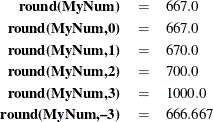
-
Assume the following values: A="One", B="Two", and C="Three". Then the expression
concat(A,B,C) evaluates to "OneTwoThree". -
The expression substring("Attribute1",2,4) evaluates to "trib".
-
The expression substring("Attribute1",2,-3) evaluates to "Att".
-
Assume Input=3. Then the expression cond(Input%2==0,1,2) evaluates to a value of 2 because the Boolean expression in the first argument is false. Therefore, the third argument is returned.
-
Assume the following values: X=3, Y=2, and Z=4. Then the expression
cond(X < Y,0, cond(X < Z, 1, 2)) evaluates to 1 because X < Y is false and X < Z is true. -
Assume Input=45. Then the expression
switch(Input <= 10, 1, Input > 10 && Input <= 20, 2, Input > 20 && Input <= 30 ,3, 0) evaluates to 0 because the three Boolean expressions all evaluate to false. If Input=25, then the same expression evaluates to 3.