Templates
Steady State Block
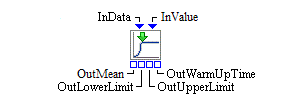
Description
The Steady State block provides an automated procedure for producing a confidence interval estimator for a steady-state mean response in a nonterminating simulation model. The procedure is based on spaced batch means (see Lada, Steiger, and Wilson 2008). You specify the precision and coverage-probability requirements for the desired confidence interval. You can also specify whether the precision is relative or absolute. You can use the Steady State block for both time-dependent and time-independent data.
The Steady State block requires a link to either its InData port or InValue port. If there are no connections to either port, or if the connection is to its InData port and the Steady State block cannot pull a data model from its InData port, then the block does not start. If you are using the InData port, then you use the properties dialog box to specify the name of the data model variable that contains the numeric values to use to construct a confidence interval. You also use controls in the properties dialog box to set the desired precision of the half-width of the confidence interval along with the coverage-probability parameter.
You can specify whether the value that you are measuring is time-persistent in nature by using the Time Persistent check box. The Time Interval field is used with time-persistent values to indicate how often the accumulated values are collapsed into a single, time-weighted average data point. For example, if the value in the Time Interval field is 1.0, then the computation of the time-averaged statistic occurs every 1.0 time units during the simulation run.
The Steady State block controls the length of the simulation run within the limits of the EndTime system parameter specified in the current Experiment window. If the Steady State block fails to acquire sufficient data to calculate the desired confidence interval before reaching the EndTime value of the experimental design point, the simulation terminates and no confidence interval is output. If the block is successful in calculating the desired confidence interval, it pushes the lower and upper limits of the confidence interval out through its OutLowerLimit and OutUpperLimit ports, respectively, and pushes the sample mean out through its OutMean port. If the EndTime value is infinity, then the model runs until the Steady State block can deliver a confidence interval that satisfies the specified precision requirement.
The Steady State block pushes the simulation time value associated with the last data value of the estimated warm-up period out through its OutWarmUpTime port at the point when its algorithm detects this value.
If you use multiple Steady State blocks in the same model, then the simulation terminates when one of the Steady State blocks successfully calculates a confidence interval.
Fixed Ports
- InData
-
Input port for a data model object.
- InValue
-
Input port for individual numeric data values.
- OutMean
-
Output numeric port for the sample mean.
- OutLowerLimit
-
Output numeric port for the lower limit of the confidence interval.
- OutUpperLimit
-
Output numeric port for the upper limit of the confidence interval.
- OutWarmUpTime
-
Output numeric port for the simulation clock time associated with the last data value of the estimated warm-up period.
Properties Dialog Box Controls
- Variable Name
-
Specifies the name of the variable in the data model object to be used for data values.
- Desired Precision
-
Specifies the desired relative half-width of the calculated confidence interval. For example, a desired precision of 0.075 indicates that you want the final confidence interval half-width to be within +/– 7.5% of the estimated mean.
- Relative Precision
-
Specifies whether the precision is relative or absolute.
- Beta
-
Specifies the coverage probability for the confidence interval. For example, a Beta value of 0.05 indicates that you want a 95% (1.0 – 0.05) confidence interval.
- Time Persistent
-
Specifies whether the data are time-persistent or not.
- Time Interval
-
Specifies how often to compute the time-averaged statistic when the Time Persistent option is selected.
Candidates for Design of Experiments
- Factors
-
DesiredPrecision (double), PrecisionRelative (Boolean), Beta (double)
- Responses
-
LowerLimit (double), UpperLimit (double), Mean (double)