Templates
Box Plot Block
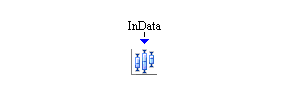
Description
The Box Plot block is a schematic summary of the distribution of data from a continuous numeric variable. The central line in a box plot indicates the median of the data, and the bottom and top of the box indicate the first and third quartiles (that is, the 25th and 75th percentiles). Extending from the box are whiskers that represent data that are a certain distance from the median. Beyond the whiskers are outliers—observations that are relatively far from the median.
The Box Plot block expects a data model object as input via its InData port. Some examples of blocks that can produce a data model object as output are the Bucket, Number Holder, and the Stats Collector blocks. You must supply the name of the Y variable from the data model object to be used to construct the box plot display. Optionally you can also provide the name of a variable to be used as a group variable for producing individual box plots for each unique category found in the group variable. Context-sensitive pop-up menus are available on the plot for manipulating various aspects of the plot such as axis scaling; right-click on the scatter plot display to access these menus.
Fixed Ports
- InData
-
Input data port for a data model object to enter the block.
Properties Dialog Box Controls
- Variables
-
Specifies the name of the Y variable from the data model object to use to create the box plot. Optionally you can select the Use Groups option and provide the name of the Group variable from the data model object to use to create multiple box plots.
Candidates for Design of Experiments
- Factors
-
None
- Responses
-
None