Templates
Selector Block
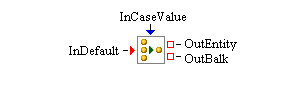
Description
The Selector block selects and outputs entities from one of its input entity ports based on its case values. Each input entity port is associated with a unique case value. Every time the block receives a request from downstream to output an entity, the InCaseValue input value port checks the current case value to determine which input entity port to use to fetch an entity. Similarly, when an entity from upstream attempts to enter the block through one of the input entity ports, the InCaseValue input value port checks the current case value to verify that its value matches with the input entity port.
By default, the Selector block provides one input entity port named InDefault. You can create additional input entity ports in the properties dialog box by adding new cases to the Cases table. Each entry in the table specifies the case’s Name and Value. At experiment run time, the Value is compared to the current InCaseValue. If the two match, the corresponding input entity port is active. If the current case value from the InCaseValue port does not match any case value in the Cases table, an entity is allowed only to enter or be pulled through the InDefault input entity port.
The case names and values must be unique within each Selector block.
Fixed Ports
- InDefault
-
Input entity port that allows entities to enter the block if the value pulled from the InCaseValue input value port does not match any cases in the Selector block.
- OutEntity
-
Output entity port for entities to leave.
- OutBalk
-
Output entity port for entities to leave that cannot leave using the OutEntity port.
- InCaseValue
-
Numeric input value port used to determine which of the input entity ports allows entities to enter.
Properties Dialog Box Controls
- Add
-
Adds a new case to the Cases table with a default name and value. The name and value can be edited directly in the table.
- Remove
-
Deletes the selected case from the Cases table.
- Apply
-
All values in the Cases table are saved to the Selector block, and any input entity ports are created or deleted as needed.
Candidates for Design of Experiments
- Factors
-
None
- Responses
-
None