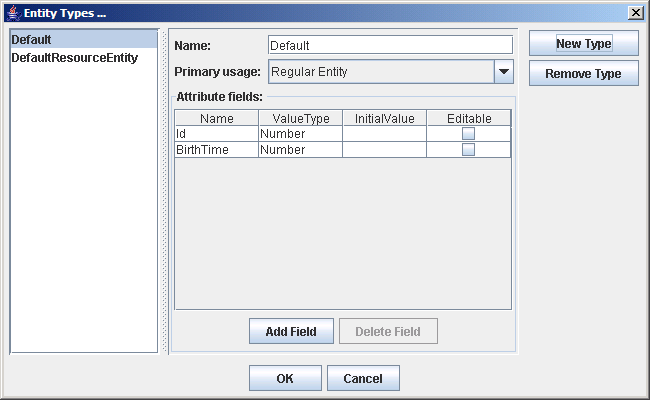Entities
All of the examples in this document so far have used the default regular entity type. If you do not specify an EntityType in the Entity Generator block, then the default regular entity type is used.
The Entity Types dialog box shown in Figure 8.1 enables you to add attributes to the default entity types, and it also enables you to create new entity types. Entity types can be defined at the model level. To open the Entity Types dialog box, right-click the model name in the Project Explorer and then select Entity Types.
User-created entity types can be either regular entities or resource entities. Both regular and resource entities can be processed using any of the blocks provided in the basic modeling template. Resource entities, however, also have capabilities that are used by the blocks provided in the resource modeling template.
Unless otherwise specified, the term entity refers generically to either a regular entity or resource entity.