Templates
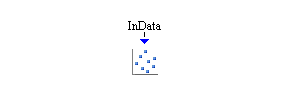
A Scatter Plot block displays a graphical representation of the relationship between two variables. The Scatter Plot block expects a data model object as input via its InData port. Some examples of blocks that can produce a data model object as output are the Bucket, Number Holder, and the Stats Collector blocks. You must supply the names of the X and Y variables from the data model object to be used to construct the scatter plot display. Context-sensitive pop-up menus are available on the plot for manipulating various aspects of the plot such as axis scaling; right-click on the scatter plot display to access these menus.
- Variables
-
Specifies the names of the X and Y variables from the data model object to use to create the scatter plot.