Templates
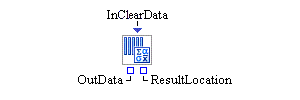
The Queue Stats Collector block accumulates statistics generated by Queue blocks in your model. In the properties dialog box associated with the Queue Stats Collector block, you can select from a list of available Queue blocks from which you want to collect statistics.
By default, statistics are gathered from the selected blocks at the end of each design point replication run. Options are provided to collect statistics on a continuous basis (whenever the statistics change) or to force an instantaneous update of the statistics.
The Queue Stats Collector block uses its data collection facility to store values it collects. The statistics can be saved to a SAS data set or JMP table. The statistics are stored in a data model object, which can be accessed through the block’s OutData port. To visualize the statistics, you can connect a display block (such as the Bar Chart block) to the OutData port. Any block connected to the OutData port is automatically notified when the statistics in the data model object are modified.
When a true Boolean value arrives at the InClearData port, it will be used as a signal to clear all the data collected up to that time during the simulation execution. If the InClearData port receives a false value, the signal will be ignored and data will not be cleared.
- OutData
-
Output port for the latest updated data model object that contains the statistics held by the Queue Stats Collector block.
- ResultLocation
-
Output text port for the pathname of a folder that contains the output data set, if the Queue Stats Collector block is configured to save its statistics.
- InClearData
-
Input Boolean port that is used to clear all collected data.
You use the hierarchical check-box tree to choose Queue blocks in the simulation model from which you want to collect statistics. The leaf nodes in the tree represent Queue blocks in the model, whereas the intermediate tree nodes represent compound blocks or submodels, which can contain one or more Queue blocks. Selecting the check box for a Queue block designates that block as a target for statistic collection.
- Continuous Collection
-
Turns on or off statistics collection during a simulation run whenever a monitored block changes state. If Continuous Collection is not selected, then statistic collection will only occur at the end of the run.
- Now
-
Forces the Queue Stats Collector block to attempt an immediate collection of any statistics.
- Automatic Save
-
Turns on or off automatic saving of any collected statistics at the end of each design point replication run. If automatic saving is turned on, statistics are saved to a file with the base filename specified in the Base File Name field. Simulation Studio automatically determines the pathname of the folder for this file based on the pathname of the folder that contains your saved project. If the Submit to Remote SAS Workspace Server option is selected, any collected statistics are saved to a file on a remote SAS server. Simulation Studio automatically determines the pathname of the folder for this file on the remote SAS server by using the Default File Path specified in the Simulation Studio Configuration dialog box.
- Save Now
-
Forces the Queue Stats Collector block to attempt an immediate save of any collected statistics. Statistics are saved to the same location as when automatic saving is turned on.
- Location
-
Displays the pathname of the folder for the file in which to save any collected statistics.
- Base File Name
-
Specifies the base filename for the SAS data set or JMP table that is used to save any collected statistics. This name is the prefix of the actual filename. The zero-based index of the design point and the zero-based index of the replication number are added as suffixes to the filename, separated by underscore characters. For example, the statistics for the first replication of the first design point are saved in a file named
BaseFileName_0_0, and the statistics for the second replication of the first design point are saved in a file namedBaseFileName_0_1.