Templates
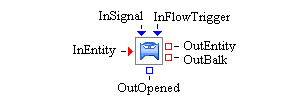
The Valve block controls the flow of entities through a simulation model. If the Valve block is closed, an entity cannot flow through the Valve block. If the Valve block is opened, its behavior depends on which flow directions are enabled:
-
If the Push To Downstream option is enabled, a block connected to the InEntity port can push entities through the Valve block to a block connected to the OutEntity port. If disabled, pushing is not allowed through the Valve block.
-
If the Pull From Upstream option is enabled, a block connected to the OutEntity port can pull entities through the Valve block from a block connected to the InEntity port. If disabled, pulling through the Valve block is not allowed.
- InEntity
-
Input entity port for entering entities.
- OutEntity
-
Output entity port for entities to leave that can be accepted by a downstream block.
- OutBalk
-
Output entity port for entities to leave that cannot leave using the OutEntity port.
- InSignal
-
Boolean input port that allows the Valve block to be dynamically opened (true) or closed (false).
- InFlowTrigger
-
Boolean input port that (by passing in true) can trigger the flow of entities through the Valve block. The flow of entities is still subject to the settings specified in the Flow Directions section of the Valve block’s properties dialog box and whether the Valve block is opened or closed. An input value of false is ignored.
- OutOpened
-
Boolean output port that pushes out whether the Valve block is opened (true) or closed (false) each time the Valve block changes state between opened and closed.
- Initial State
-
Specifies whether the Valve block is Opened or Closed when the model starts executing.
- Flow Directions
-
Specifies the flow directions supported by the Valve block: Push To Downstream and Pull From Upstream can be enabled or disabled independently.