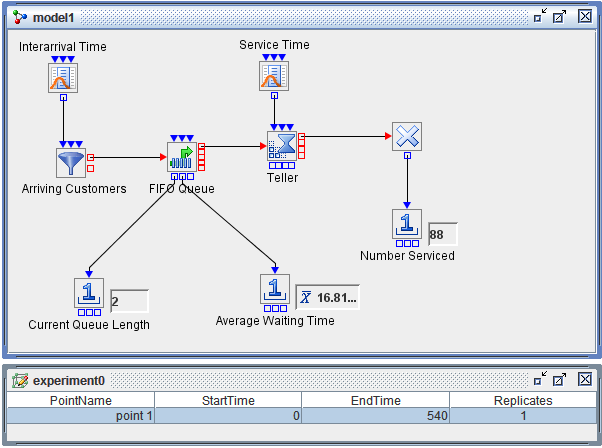Figure 2.3 shows the Experiment window for this model. A single experimental design point, called point1, has the number of replications set to 1 and the length of the simulation set to 540 minutes (one banking day).
To display the simulation clock, select Run→Show→Simulation Clock from the Simulation Studio menu. To turn on the animation, click the Animation button
 . To run this model, click the Start button
. To run this model, click the Start button
 . To pause the model, click the Pause button
. To pause the model, click the Pause button
 . To restart the model, click the Start button again. When the model finishes running, only the Reset button
. To restart the model, click the Start button again. When the model finishes running, only the Reset button
 is active. You must click the Reset button before you make changes to the experiment window or rerun the model.
is active. You must click the Reset button before you make changes to the experiment window or rerun the model.