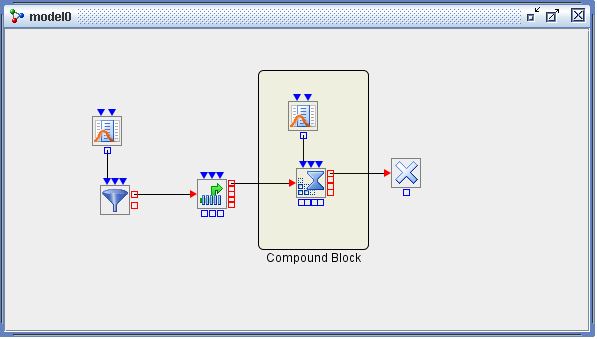Figure 7.1 shows a small model that contains a compound block which encapsulates a Numeric Source and Server block. Figure 7.2 displays the same model, this time with the compound block collapsed.
To create or assemble blocks into a compound block:
-
With the pointer positioned in the appropriate Model window, hold down the Shift + Ctrl keys while simultaneously holding down the left mouse button and sweep out a rectangular area in the Model window encompassing the blocks you want to assemble into a compound block. When you release the mouse button and Shift + Ctrl keys, a red rectangle appears in the Model window replacing the sweep rectangle. All the blocks entirely within the rectangle also have a red highlight or selection box around them.
-
Right-click within this red rectangle, and select Assemble Compound. Selecting this menu item creates a new compound block that contains all the highlighted blocks.
To disassemble a compound block, right-click a compound block and select Disassemble Compound from the resulting pop-up menu.