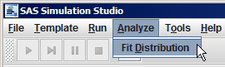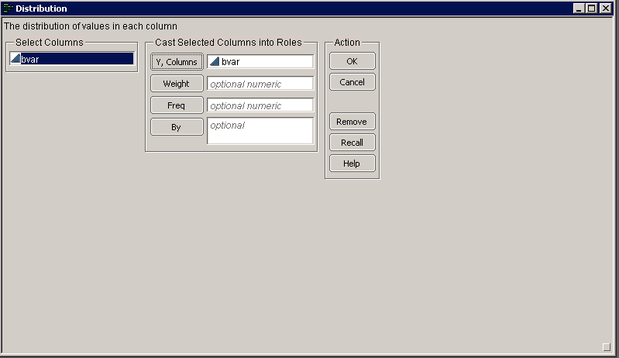It is also possible to access the JMP distribution-fitting tool outside of a Numeric Source block. Unlike the method described in the previous section, this method does not automatically pass fitted distribution parameters back to Simulation Studio. To access the JMP distribution-fitting tool:
-
Make sure the JMP server has been launched. (See the section Launching Local SAS and JMP Servers in Chapter 3: Introduction to SAS Simulation Studio, for details.)
-
From the Simulation Studio menu, select →, as shown in Figure D.6.
-
Simulation Studio displays a message box to alert you that the JMP server is waiting for input from you. See Figure D.2. Click OK in this message box.
-
Change focus to your JMP window, which shows the Open Data File dialog box.
-
In this dialog box, select the location of the data file that you want to analyze and click Open.
-
The JMP distribution-fitting tool opens. Select appropriate variables from your data set. Figure D.7 shows an example of this step for a data set that contains one variable labeled bvar.
-
Use the JMP distribution-fitting tool to estimate an appropriate statistical distribution for the data. See the JMP documentation for specific information about fitting distributions to data.
-
From this point, the distribution fitting information from JMP can be used in a Simulation Studio model. However, you must manually enter the fit information in Simulation Studio: In the Block Properties for Numeric Source dialog box, select the entry for the distribution you want to use from the Type field. Enter the parameters for that distribution into the appropriate fields in the dialog box.
Note: The JMP definition for some distributions might be different from the Simulation Studio definition, so be careful when you map distribution parameters from a JMP distribution to a Simulation Studio distribution. It is also possible that JMP software provides support for distributions that Simulation Studio does not, and vice versa. The automated method for input analysis outlined in the previous section handles any required parameter mappings for you and also does not allow you to select a distribution in JMP that is not supported in Simulation Studio.