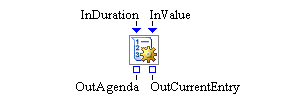
The Resource Agenda block holds a resource agenda that describes and organizes a series of resource adjustment actions sequentially.
An adjustment action is a change to either the resource units or the resource state of one or more targeted resource entities. Each action is specified as a resource agenda entry, which lists the change type and value, in a resource agenda. The entry also lists a duration value to indicate how long the new value is expected to be effective starting from the change time. An agenda organizes its entries based on a relative starting time of 0. The agenda can be used and activated by a resource scheduling facility, such as a Resource Scheduler block, to schedule resource adjustments with an absolute starting time during a simulation run. The targeted resource entities are identified by the scheduling facility at simulation time.
The Resource Agenda block also supports dynamic entries with dynamic durations or adjustment values or both that are not prespecified. When a dynamic entry is activated by a resource scheduling facility to become the current entry at simulation time, the dynamic values are pulled dynamically through the InDuration port or InValue port or both.
- InDuration
-
Input numeric port to pull the dynamic duration value, if needed, of the agenda entry being activated.
- InValue
-
Input numeric port to pull the dynamic adjustment value, if needed, of the agenda entry being activated.
- OutAgenda
-
Output object port to provide an instance of the resource agenda held in this block.
- OutCurrentEntry
-
Output integer port for the zero-based index of the entry being activated.
- ID
-
Specifies a textual identifier for the agenda.
- Entries
-
Specifies the table of agenda entries.
You can create a new resource agenda entry by clicking Add beside the Entries table. This results in a new agenda entry (with default values) being added to the Entries table. You can edit the field values directly in the table:-
Duration specifies how long the result of the resource adjustment is expected to last.
-
Value specifies the adjustment value.
-
Value Type specifies the adjustment type, which is one of the following:
-
UNITS indicates the adjustment of total resource units for targeted resource entities. The adjustment value is the new units count, which is a nonnegative number.
-
UNITS_OFFSET indicates the adjustment of total resource units for targeted resource entities by offsetting the current units. The adjustment value is the units offset amount. A positive offset increases the units count, and a negative offset decreases it. Because resource units should never be negative, the maximum amount of units to decrease is the existing units count.
-
STATE indicates the adjustment of resource state for targeted resource entities. The adjustment value is the new resource state, which can be one of Functional, Failed, Maintenance, and Offlined.
-
To create a dynamic entry with a dynamic numeric value for duration or adjustment value, erase the current contents of the Duration or Value field, leaving it blank. If an agenda contains dynamic entries, it is recommended to limit its use to only one resource scheduling facility to ease the modeling task of providing the needed dynamic values. For the same reason, when your model uses the transient entry index from the OutCurrentEntry port of a Resource Agenda block, the modeling process might be easier if the agenda block provides its agenda to only one resource scheduling facility.
You can delete agenda entries from the Entries table by selecting the entry rows in the table and then clicking Remove. -