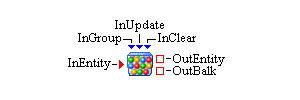
The Entity Group Holder block serves as a holding facility for an entity group, which is a collection of entity references. Rather than holding each actual entity in an entity group, an entity reference (which is information that uniquely identifies a particular entity) is held.
The Entity Group Holder block stores only references to entities that pass a set of filter criteria defined in the properties dialog box. When a single entity enters the block through the InEntity port and passes the input filter criteria, a single entity reference for the entity is added to the Entity Group Holder block. When a group of entity references arrives through the InGroup port, those entity references that pass the input filter criteria can either replace any existing entity references being held by the block or be merged with the existing group of entity references (combining the new and existing entity references but not storing duplicate entity references), depending on how the Entity Group Holder block is configured in the properties dialog box.
OutSubgroup ports can be configured for the Entity Group Holder block that allow a group of entity references to be pulled from the block, based on a set of output filter criteria. When a pull request arrives at an OutSubgroup port, the Entity Group Holder block applies the output filter criteria associated with that port to the group of entities it is currently holding. The resulting entity group is then passed out through the OutSubgroup port.
- InEntity
-
Input entity port for entering entities. An entity reference for the entity is added to the Entity Group Holder block’s set of entity references if the entity passes the input filter criteria.
- OutEntity
-
Output entity port for entities to leave that can be accepted by a downstream block.
- OutBalk
-
Output entity port for entities to leave that cannot leave using the OutEntity port.
- InGroup
-
Input data port for an incoming entity group. For entities in the incoming entity group that pass the input filter criteria, entity references for those entities either replace any existing entity references being held by the block or are merged with the existing group of entity references, depending on the setting of Handling of Input Entity Group in the properties dialog box.
- InUpdate
-
Input Boolean port that, if true is passed in, forces the EntityGroup block to pull an entity group from the first (zero ordered) link connected to its InGroup port.
- InClear
-
Input Boolean port that, if true is passed in, clears the Entity Group Holder block’s set of entity references.
- Input Filter
-
These fields define the criteria for selecting the incoming entity references to be stored by the Entity Group Holder block.
For Primary Usage, select to have references to either entity type Regular Entity or Resource Entity stored by the Entity Group Holder block.
For Entity Type (optional), you can restrict the Entity Group Holder block to store only references to entities of a particular entity type.
For Attribute Rule (optional), you can restrict the Entity Group Holder block to store only references to entities that satisfy a Boolean expression that includes entity attribute values. You can type the expression in the Attribute Rule field, or you can right-click on the Attribute Rule field and select the Edit option to open the Edit Expression window. For more information about how to write the Boolean expression, see Appendix F: Expressions.
If you select Resource Entity for Primary Usage, then you can specify a Resource State (optional) that entities must have in order to be stored by the Entity Group Holder block. Valid values are Functional, Failed, Maintenance, and Offlined. - Handling of Input Entity Group
-
Select Override the current group to make the Entity Group Holder block replace its current entity group with a new entity group whenever an entity group arrives through the InGroup port.
Select Merge with the current group to make the Entity Group Holder block add any nonduplicate entity references to its current entity group whenever an entity group arrives through the InGroup port.
For entities that arrive through the InEntity port, an entity reference is always merged with the current group if the entity passes the input filter criteria. - Query Outputs
-
The Query Outputs table defines the entity group output ports for the Entity Group Holder block. Each output port has an associated name and set of filter criteria that determine which entity references are included in the entity group to be pulled from the port. Click Add Query to add a new row to the Query Outputs table that represents a new entity group output port. The column values for the new row can be edited directly in the table:
-
Port Name uniquely names the entity group output port for the Entity Group Holder block.
-
Key Attribute (optional) sets the name of the key attribute in the group of entity references. In order for an entity reference in the group to match this filter criterion, the referenced entity must have an attribute by this name, and the attribute value must be equal to the value of an attribute by the same name that is defined on an entity that enters an input entity port of another block that the entity group output port is connected to. In other words, an entity attribute name/value pair for an entity that enters some other block is used as a key to search the holdings of the Entity Group Holder block in order to determine which entity references can be included in the entity group to be pulled from the port by the other block.
-
Entity Type (optional) restricts the port to allow only references to entities of a particular entity type to be included in the entity group to be pulled from the port.
-
Attribute Rule (optional) restricts the port to allow only references to entities that satisfy a Boolean expression for entity attribute values to be included in the entity group to be pulled from the port. For more information about how to write the Boolean expression, see Appendix F: Expressions.
-
Offset (optional) specifies an index into the group of references being held by the Entity Group Holder block. The entity references that are selected to exit through the output port begin at this index, and any entity references that occur prior to this index are not included in the output entity group. A value of 0 or 1 is equivalent to a blank value, causing the first entity reference to be selected first. A negative value is an index that starts at the end of the entity references. For example, an index of –1 causes the last entity reference to be selected first. A negative value causes entity references to be selected by traversing backwards through the list of entity references. If the absolute value of the offset is larger than the number of entity references that satisfy the criteria, an empty entity group exits the port. The ordering of the entity references within the Entity Group Holder block reflects the ordering of the holding block that originally generated the entity references.
-
Maximum Count (optional) specifies a maximum number of entity references that can be included in the entity group that exits the port.
Click Remove Query to remove the selected row from the Query Outputs table, indicating that the corresponding entity group output ports should be removed.
-
- Apply
-
Saves all information to the Entity Group Holder block, creating or removing entity group output ports as needed.