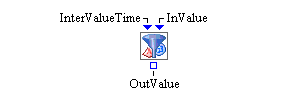
The Value Generator block generates numeric, text, or Boolean values. The Value Generator block pulls a value from its InterValueTime port to determine how long it waits before generating the next value. (If the intervalue time value is not a number, the simulation terminates. If the value is less than 0, the Value Generator block logs a warning and uses a value of 0.) After the Value Generator block has a valid intervalue time value, it pulls a value from its InValue port and passes it out the OutValue port. If there are no connections to the InValue port, the value specified in the Default Value field is passed out the OutValue port.
You can specify the maximum number of values the Value Generator block can generate, the default value generated, and the start and end times (in terms of the simulation clock) for controlling the operation of the block. You can also specify when the first value is created.
- InterValueTime
-
Input numeric port for how long to wait before the next value creation event.
- InValue
-
Input value port for the next value to create.
- OutValue
-
Output value port for the created values.
- Values
-
The Maximum Number of Values field specifies the maximum number of values the Value Generator block is permitted to generate. Selecting the Infinite check box supersedes the value in the Maximum Number of Values field. The Value Type field specifies the type of value that the Value Generator block generates. The Default Value field specifies the value to use when the InValue port has no connections.
- Timing
-
The Start Time field designates the simulation time at which the first value is generated by the Value Generator block. This value must be greater than 0. Similarly, the End Time field specifies the simulation time when no more values can be generated by the Value Generator block. This must be greater than or equal to the Start Time. Selecting the Infinite check box supersedes the value in the End Time field.
- First Value
-
Determines when the first value is created by the Value Generator block. Select Start Time to cause the first value to be created at the time specified in the Start Time field. If you select First Intervalue Time, then at the Start Time the Value Generator block pulls the first intervalue time value from the InterValueTime port and schedules the first value to be created at that time.