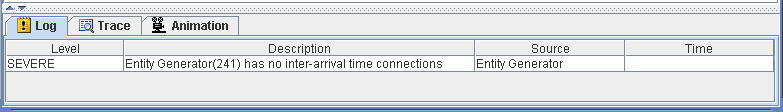Messages can be posted to the Log tab by both the application framework and the individual blocks. Each message consists of four components: level, description, source, and time.
The value in the Level column represents the severity of the log message; possible values are SEVERE, WARNING, and INFO. A SEVERE log message indicates that a major problem has been encountered with the simulation model, and execution is terminated.
Figure 10.1 displays a SEVERE log message from an Entity Generator block. To function properly, an Entity Generator block requires a connection to its InterArrivalTime input port from which it can pull numeric values. That connection appears to be missing in this example.
A WARNING message usually suggests that a condition has occurred that warrants further investigation. An example of such a condition might be a block receiving a negative number when it was expecting a nonnegative value. An INFO message simply contains information but does not indicate a potential problem.
The Time column in the Log tab displays the (simulation clock) time when the message was logged. Some messages, such as the one in the SEVERE log message example in Figure 10.1, can be logged before the model execution actually begins; therefore the Time value is empty for these messages.
The Description column contains the message text, and the Source column displays the label of the block that generated the message. Clicking an entry in the Log window causes the associated block to be highlighted in the Model window. The Log tab pop-up menu contains an option called Auto Sync with Model, which is turned on by default so that the Model window will scroll (if necessary) to display the highlighted block that is associated with an entry in the Source column.