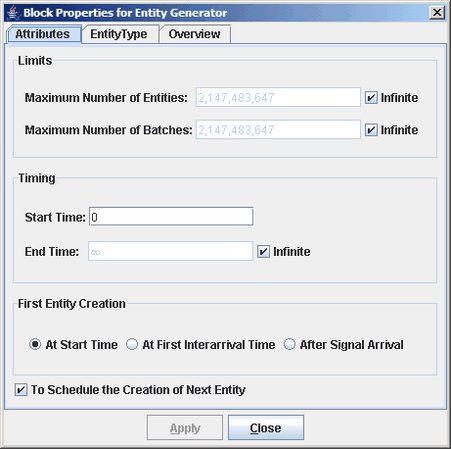Selecting Block Properties from the block pop-up menu opens a tabbed dialog box, usually with at least two tabs. (You can also open the Block Properties dialog box for a block by double-clicking the block.) One tab is labeled Overview, and it contains a brief description of the block along with information about any block parameters. The other tabs usually provide controls for manipulating or editing block parameters. Figure 6.4 shows the parameter controls for an Entity Generator block. If the block supports the saving of data, another tab labeled Save is available with options related to saving data.