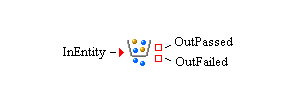
The Entity Filter block routes incoming entities to one of two output paths: one for entities that pass the filter criteria and another for entities that do not.
When an entity arrives at the InEntity port of an Entity Filter block, the Entity Filter block tests the entity against a set of filter criteria including primary usage, entity type, attribute rule, and (if the primary usage is resource entity) resource state. If any filter criterion does not have a value, that criterion is ignored. If the entity matches all of the specified criteria, the entity is sent out the OutPassed output entity port. Otherwise, the entity is sent out the OutFailed output entity port.
- InEntity
-
Input entity port for entering entities.
- OutPassed
-
Output entity port for entities that meet the Entity Filter block’s criteria.
- OutFailed
-
Output entity port for entities that do not meet the Entity Filter block’s criteria.
- Primary Usage
-
Selects whether an entity must be a Regular Entity or a Resource Entity in order to meet the filter criteria.
- Entity Type
-
(optional) Specifies the name of a particular entity type that an entity must have in order to meet the filter criteria.
- Attribute Rule
-
(optional) Specifies a Boolean expression that involves attribute values of an entity that must evaluate to true in order to meet the filter criteria. For more information about how to write the Boolean expression, see Appendix F: Expressions.
- Resource State
-
If you select Resource Entity for Primary Usage, then you can specify a Resource State (optional) that a resource entity must have in order to meet the filter criteria. Valid values are Functional, Failed, Maintenance, and Offlined.