| Gate Block |
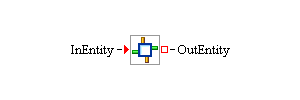
Description
The Gate block provides a facility to pull and push multiple values every time an entity passes through the block. For each action defined on a Gate block, an input value port and an output value port is created on the block. When an entity enters a Gate block, the block steps through its list of actions, first pulling from the input value port associated with the action and then pushing the value retrieved to the output value port associated with the action. If there is no connection to an input value port, the Gate block uses the default value associated with that action.
Fixed Ports
- InEntity
Input entity port for entities to enter the Gate block.
- OutEntity
Output entity port for entities to exit the Gate block.
Properties Dialog Box Controls
- Add
Adds a new action with a default Name, Type, and Default value to the Actions table. You can change the Name, Type, and Default value of the action directly in the table. The action names in the Gate block’s Actions table must be unique. You can change the action Type through a drop-down box on the cell in the table. (An action Type cannot be changed in the table after the Apply button is clicked. If you want to change an action Type after Apply has been clicked, you must remove the action, add it again, and then modify the Type of the newly added action before clicking Apply again.)
- Remove
Deletes the selected action from the Actions table.
- Apply
Updates all actions in the Gate block as specified in the Actions table, and creates or deletes input and output value ports as needed.
Candidates for Design of Experiments
- Factors
None
- Responses
None