| Modifier Block |
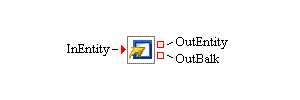
Description
The Modifier block assigns attributes to an entity as it passes through the block. Each attribute has an input value port associated with it. When an entity enters the block, values are pulled from the input value ports and assigned to the associated attributes in the entity. If there is no connection to an input value port, the Modifier block assigns the default value specified for the attribute.
Fixed Ports
- InEntity
Input entity port for entities to enter the Modifier block.
- OutEntity
Output entity port for entities that can be accepted by a downstream block.
- OutBalk
Output entity port for entities that cannot leave using the OutEntity port.
Properties Dialog Box Controls
- Add
Adds a new attribute with a default Name, Type, and Default value to the Attribute table. You can change the Name, Type, and Default value of the attribute directly in the table. The attribute names in the Modifier block’s Attribute table must be unique. You can change the attribute Type through a drop-down box on the cell in the table. (An attribute Type cannot be changed in the table after the Apply button is clicked. If you want to change an attribute Type after Apply has been clicked, you must remove the attribute, add it again, and then modify the Type of the newly added attribute before clicking Apply again.)
- Remove
Deletes the selected attribute from the Attribute table.
- Apply
Updates all attributes in the Modifier block as specified in the Attribute table, and creates or deletes value ports as needed.
Candidates for Design of Experiments
- Factors
None
- Responses
None