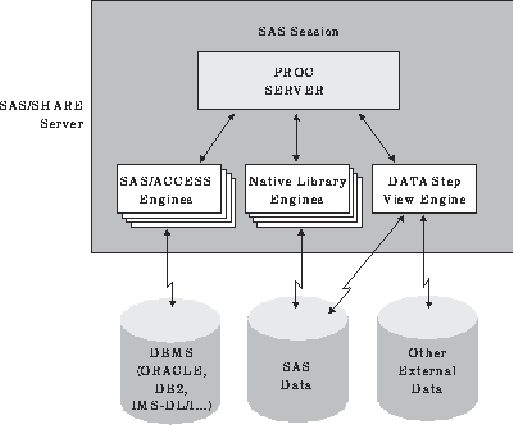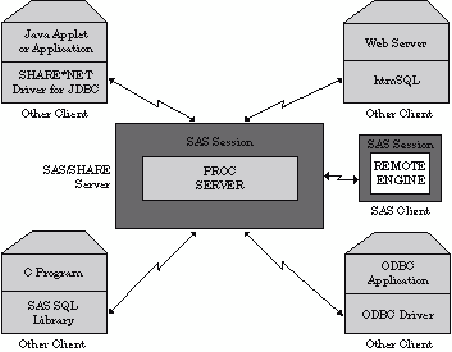SAS/SHARE Is
a Multi-User Data Server
SAS/SHARE Enables Concurrent Update Access
Often, SAS/SHARE is run in an environment in which
multiple client sessions want to share (read from and write to) records
in the same SAS data set.
SAS/SHARE Provides a Path to Remote Data
The multi-user SAS/SHARE server also provides
remote clients a path to shared data, even if they want only to read
that data, without the overhead of a SAS/CONNECT sign-on.
In this scenario, you
might have a network of client machines that need read access to a
data set that resides on a central server system machine. You have
two choices. You can use SAS/CONNECT and have each client create a SAS/CONNECT server session on the central server machine. However,
if you need to read only a small-to-moderate amount of data, the overhead
for each client that is signing on to the central server and starting
a SAS/CONNECT server session
might be significant. Also, the additional load on the central machine
that comes with each of these server sessions might have a negative
impact. Alternatively, you can have those client sessions access data
through a SAS/SHARE server
that is running on the central machine and avoid the overhead and
additional load. Because the server is already running and it serves
multiple users, connecting to the server and accessing the data takes
very little time.
SAS/SHARE Is the Hub between Data and Clients
Think of a SAS/SHARE server as a hub that serves clients
with data from many different sources. For example, a server must
use a SAS/ACCESS engine
to Oracle in order to access data that is stored in an Oracle DBMS.
Or, a server can access SAS data through a Native Library engine.
See your SAS/ACCESS documentation
for details about using an engine to access specific data. The following
figure shows a sample of the data sources that a SAS/SHARE server can provide to its clients.
With an identified
DBMS, a SAS/SHARE server
provides data to the requesting client for its data processing needs.
Beginning with SAS 8, this support extends to clients other than the
classic SAS client.
Licensing SAS/SHARE*NET software enables you to send
requests to a SAS/SHARE
server from a client that is not a SAS application. A SAS/SHARE*NET server is a SAS/SHARE server that includes the Data Services
component of SAS/IntrNet
software.
Here are some examples
of clients that are not SAS applications:
runs a Web server and
provides a gateway to your SAS data from a Web browser. It enables
you to incorporate data into a Web page by using SQL queries.
use SAS/SHARE*NET Driver for JDBC, which enables
you to write Java applets or applications that can view and update
data through a direct connection to a SAS/SHARE*NET server.
use the SAS SQL Library
for C, which is an API that enables you to create applications that
use SQL queries and statements to access data in SAS data sets and
in other database management systems.
The following figure
shows a sample of the types of clients that a SAS 8 (and later) server
supports and a SAS/SHARE
server that is running in a SAS session in a supported operating environment.
A server administrator starts the SAS/SHARE server session. SAS/SHARE clients can connect to the server from any machine
on your network. SAS clients use the REMOTE engine to access data
through a SAS/SHARE server.